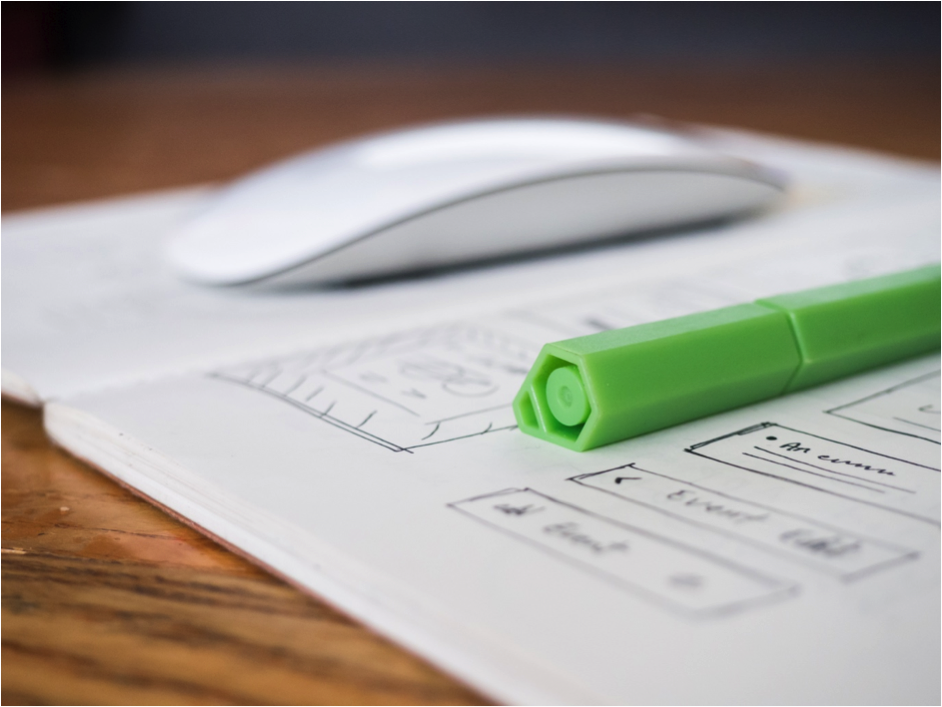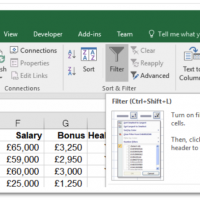Best Practices for Web Design
In this digital age, a bold and eye-catching design is extremely important to attract visitors to a site and keep conversion rates high. Your web page should be instantly informative to the user, but the style in which information is presented is just as important as the content. We have collated some of the best ways to observe best practice when designing your website and create a platform that is both user-friendly and aesthetically pleasing.
Create an eye-catching design
Careful consideration should be given to the layout and colour palette of your site, as attention to detail can make the difference between an average website and a great website. If you are designing a website for a specific company, it is a good idea to use their existing company colours to ensure branding consistency. If you decide to use images, ensure they are very high quality and are placed carefully to compliment the accompanying text.
It is a good idea to spend considerable time researching other designs and gather information on techniques other designers employ to make their websites stand out. Whilst plagiarism should be avoided at all costs; you should conduct a thorough review of your competitor websites to provide you with inspiration. As the trends for web design are constantly changing, researching which type of designs are currently in favour can prevent your site from looking instantly dated.
Make sure the site is easy to navigate
Ease of navigation is an important component in any web design. A good website should always be functional as well as striking. A website with poor navigation can lead to a poor level of user engagement and cause people to instantly click away from the site.
To make your site functional, the main navigation path should be immediately obvious on the webpage. Many sites employ the main navigation bar at the top of the site to allow users to quickly direct themselves to the area they need. Relevant contact details should also be clearly apparent on the webpage, so users can make further enquiries if they need to.
Using design techniques such as a slideshow in the centre of the page can be a great way of providing a range of information without overcrowding the site, however, if you are going to deploy interactive features such as a slideshow, it is crucial you make any headings active links so the user can easily explore a page that captures their interest in greater detail.
To ensure your site is easily navigable, it is a good idea to run some tests with a focus group before you go live. A diverse group of objective users will be able to provide invaluable feedback and let you know if any areas of the site are not as user-friendly as they should be.
Use the right Typography
Using the correct typography is important in web design as using the right typeface can influence the entire look and feel of your page.
In the early days of the internet, web designers were limited to using ‘sensible’ fonts on their webpage, but these days there are a plethora of options available. While an extended range of choice is a great thing, designers should be careful to ensure their typeface is not detrimental to the design of the page. Fonts such as AR Hermann can look childish, and distracting fonts such as Edwardian Script can juxtapose a clean and modern site.
Font should be carefully sized and should not be too small to read. Size 16pt is a standard size for web text, but headings should be larger and emboldened to ensure they attract attention.
It is a good exercise to read any text displayed on your site aloud several times to ensure it flows correctly from a reader perspective. To find more information specific to typography, see our blog dedicated to different typeface style options here.
Utilise space correctly
Web designers are often highly creative and have vast amounts of brilliant ideas they are keen to display on their web design. The temptation for designers to display multiple features and techniques on a page can lead to overcrowding and can overwhelm your audience.
Studies have shown a viewer’s eye is naturally drawn to the left side of a page, and popular sites such as Facebook utilise this technique by listing all their information on the left. Designing a page to guide a viewer’s eye along an intended direction to the most crucial information will maximise site usability. Emphasis, position and visual design clues are all great ways to achieve this.
Web design must also work across several devices such as laptops, tablets and mobile phones. Best practice for a designer includes always asking one’s self ‘is this design transferable across other devices?’ Creating different designs for mobile and tablet can be the best way to ensure the site is serviceable for different users, but site design across all platforms should remain consistent.
Web design should also be able to fit-to-size. If a viewer decides to shrink a window while browsing, the most relevant information should remain visible. The BBC website is a prominent example of a site with a good shrink to fit mechanism.
Always consider your audience
Finally, one of the most important considerations in designing a web page is focusing on the needs of your audience. Adequate research should always be done as a first step into finding out who your target audience is and what they engage with.
If your site is intended for a corporate audience, it is not advisable to make the page too energetic as it is not cohesive with the information being presented. Similarly, if your viewer base are predominantly creative types, you can employ more dynamism in your design features to capture interest.
Your web design should be considerate of the ways in which different people approach a new page. It is important you present a consistently clear message that will grab people’s attention and keep them coming back.
If you need information about courses to get started with Web Design or further your skills to an advanced level visit our Web Design Courses page or the specific pages for HTML/CSS Courses or our WordPress courses or send us an email with your query.

 0345 363 1130
0345 363 1130 info@xchangetraining.co.uk
info@xchangetraining.co.uk