Colour Management Introduction 1 Day - London
Key Course Details:
Level:
Introduction
Duration:
1
Day - 10am to 5pm
Price:
£275 + vat
What is there to learn about colour? Join our colour experts and save your business time and money by implementing a colour-management strategy for all your files. We give practical advice to help photographers and designers make their compositions shine.
Theory and practice combine as we show you how to put together a workflow that produces consistent colour results across all your files. You will learn about profiling monitors, RGB and CMYK colour spaces, and PDF and ISO standards. During the course, you will be allowed to practise with your own personal examples. A perfect way to put your new knowledge to good use and to improve your own workflow.
What is there to learn about colour? Join our colour experts and save your business time and money by implementing a colour-management strategy for all your files. We give practical advice to help photographers and designers make their compositions shine.
Theory and practice combine as we show you how to put together a workflow that produces consistent colour results across all your files. You will learn about profiling monitors, RGB and CMYK colour spaces, and PDF and ISO standards. During the course, you will be allowed to practise with your own personal examples. A perfect way to put your new knowledge to good use and to improve your own workflow.
-
Colour Management Introduction 1 Day
Course Details
This 1-day Introduction course will help to explain the time-consuming, expensive, and often confusing business of colour management. We have designed the course to give you, as the file creator/handler, the grounding you need to standardise and improve the way you work with colour. By understanding and implementing a colour-managed workflow, you will save time and money and ensure the best reproduction of your files. You will also improve your confidence in working with such managed files, as well as the confidence your clients have in you.
Our course often appeals to photographers, designers and printers, many of whom share valuable insights into the whole workflow and how colour-management decisions affect others. There are a maximum of 8 places for this course and the structure is flexible depending on the knowledge and specific needs of the group. We make time to address individual problems within the context of the day, so feel free to bring your own files and prints to examine.
We split the day into two main sessions:
- Morning: covers the basics of colour-management theory, colour settings in Creative Cloud programs, profiling monitors, RGB and CMYK colour spaces, and PDF standards. We also cover ISO standards relevant to the graphic arts, particularly 12647.
- Afternoon: more open but with a focus on practising new skills in profiling and using colour-management programs.
Our goal is for you to pick up the practical know-how required to examine your own hardware, software, and file workflow.
Course Target Audience and delegate prerequisites:
This course is intended for image file creators, photographers, designers, production staff, and anyone for whom colour is an important part of their workflow.
You will need basic experience in using Photoshop. Ideally, you will have taken our Adobe Photoshop CC Introduction 2 Day course.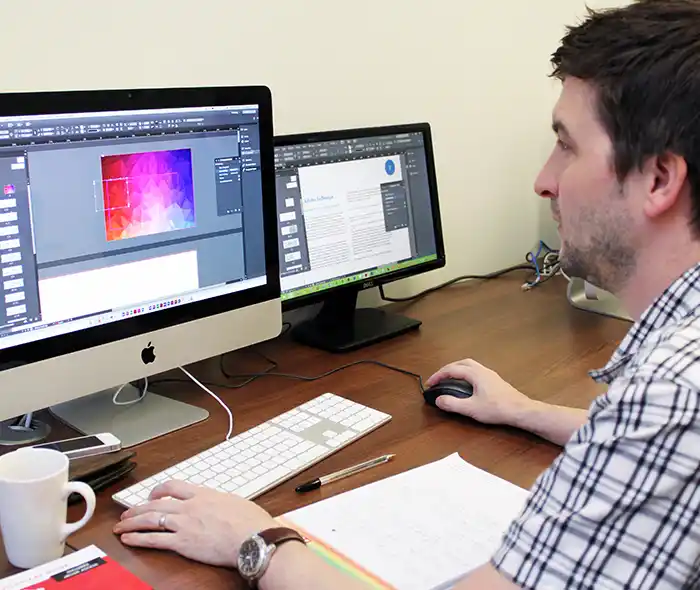
-
Full Course Outline
The following is a general outline. The range of topics covered during your training is dependent upon student level, time available and preferences of your course booking.
Introduction- Overview of Colour Management
- Device dependent/independent colour space
- What’s sRGB, Adobe1998, LAB, CMYK, 39L
- ISO Standards 3664, 12460, 12647
- Color Munki
- i1 Pro
- ProfileMaker5
- Eye-One Match
- Why it's so important to calibrate a monitor
- Why do some screens cost £300 and others £2500
- Room lighting and how it affects the monitor
- Accurate monitor proofing.
- RIP’s & Fogra proofs
- Pantone Spot colour handling
- D50 lighting to view the print
- Set up the colour setting in CS
- Rendering Intents
- Converting RGB to CMYK
- Synchronise Photoshop, InDesign and Illustrator
- Input Profiles and untagged images
- 8 & 16 bit files
- Unknown RGB and CMYK colours
Outputting files- Why do colours shift when printed
- TAC/TIC
- In house printing, press, to clients, the web
- Preflighting
- Enfocus Pitstop Certification
- PDF/X-1a
- Automation
-
This is not a lecture and questions are positively encouraged during the day and at the end of each session.
-
Location Details
This course is provided at the XChange Training London training centre based at:
5 St John’s Lane
Clerkenwell
London
EC1M 4BHSt John’s Lane is located in the heart of Clerkenwell close to the junction of Farringdon and Clerkenwell Road. Farringdon tube & train station is just a few minutes away and the training centre can also be accessed from Chancery Lane and Barbican tubes in about 10 minutes. There is also easy direct access by bus from Waterloo (243) and West End (55) with nearby stops.
Daily course times run between 10am and 5pm with an hour break for lunch and both mid morning and mid-afternoon refreshment breaks. We recommend arrival at 9.45am for registration on the first day of the course.
View Full details of our London Training Venue and Course optionsView our London Centre Location on Google Maps
-
Colour Management Introduction 1 Day - Upcoming London Course Dates
06 Feb - 06 Feb £275 + vat 17 Apr - 17 Apr £275 + vat 12 Jun - 12 Jun £275 + vat -
Client Reviews
"Brilliant course, very helpful and interesting. The instructor was very knowledgeable and engaging and I learned a huge amount from the course. Will come back for more software training in the future. "
Chris Tompson, Colour Management - 1 Day Introduction
"A day well spent with some excellent tips on dealing with pdf workflows."
Paul Adams, Schawk, Colour Management - 1 Day Introduction
"Good very clear instructing, especially given that this was the first time I used the software. Excellent."
Sarah Tennant, Christies, Bespoke Apple Keynote 1 Day Introduction
"The instructor was super supporting instructor with an awesome style of imparting the training session! "
Rashmi Maheshwari, Microsoft PowerPoint - 1 Day Advanced
"Very well tailored to what we need to do in our jobs. The training was nicely split between listening to instructions and doing tasks."
Erin McGann, Southbank Centre, InDesign - 1 Day Intermediate
"Very informative in a relaxed atmosphere. Learned a lot in a short period of time. "
Rebecca Allred, Travel Counsellors, Dreamweaver - 1 Day Introduction
"Excellent training and great central location. Learnt a lot more in two days than I thought I would."
Rob Massey, Trinity CofE High School, JavaScript - 2 Day Introduction
"Really good course. Wish I would have taken it sooner and saved myself learning things on my own, but was nice to confirm and tidy up my knowledge."
Jenny Naylor, Exact Abacus, HTML & CSS Two Day Introduction
"I have studied a course with XChange Training before and it is extremely well organised, friendly staff and has a good work environment."
Victoria Hassett, ETM Group, InDesign - 1 Day Introduction
"Overall I feel the Photoshop course was great. The tutor was patient and had a great in depth knowledge on Photoshop. All in all I had a great day and I feel like I'm a more confident Photoshop user thanks to the trainer and XChange training. "
Jonathan Ford, Bos Ltd, Adobe Photoshop - 1 Day Advanced

 0345 363 1130
0345 363 1130 info@xchangetraining.co.uk
info@xchangetraining.co.uk



 06 Feb - 06 Feb
06 Feb - 06 Feb £275 + vat
£275 + vat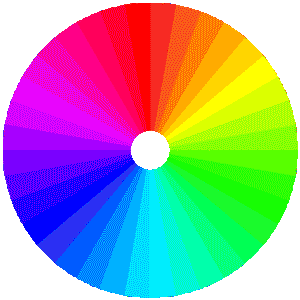


 Your choice of Windows or Mac
Your choice of Windows or Mac  Certified hands-on training
Certified hands-on training  Small class size (max 4-8)
Small class size (max 4-8)  6 months post course support
6 months post course support  Quality reference manual
Quality reference manual  Authorised Course Certificate
Authorised Course Certificate