Bespoke Colour Management & Digital Workflow
Key Course Details:
Level:
Introduction
Duration:
1 Day (10am-5pm)
Price:
From £595 + VAT
Dates:
Dates to suit you
What is there to learn about colour? Join our colour experts and save your business time and money by implementing a colour-management strategy for all your files. We give practical advice to help photographers and designers make their compositions shine.
This course can be delivered using our standard outline or fully customised to match your level and requirements. Bespoke Colour Management training is available live online, onsite at your offices, or at one of our XChange centres in London, Manchester or Glasgow.
What is there to learn about colour? Join our colour experts and save your business time and money by implementing a colour-management strategy for all your files. We give practical advice to help photographers and designers make their compositions shine.
This course can be delivered using our standard outline or fully customised to match your level and requirements. Bespoke Colour Management training is available live online, onsite at your offices, or at one of our XChange centres in London, Manchester or Glasgow.
-
Bespoke Colour Management & Digital Workflow
Course Details
This 1 day course is primarily aimed at Photographers who are new to digital or have been using digital and feel they need to cement their knowledge.
The subject of colour management and the digital workflow is vast and in 1 day we cannot expect you to come out with an intricate knowledge of all its aspects. What we can teach you is the most important aspects that relate to the everyday world of photographers to give you the confidence that what you see on the screen is a good representation of the image file, and how to know when it’s not.
As the teaching group is a maximum of six the day is flexible depending on the knowledge and specific needs of the group. There is always time to address individual problems within the context of the day. The objective of the day is for you to come out with the knowledge to examine your own hardware and software setup and how to correct any problems.
Course Target Audience and delegate prerequisites:
This course is intended for image file creators, photographers, designers, production staff, and anyone for whom colour is an important part of their workflow.
You will need basic experience in using Photoshop. Ideally, you will have taken our Adobe Photoshop CC Introduction 2 Day course.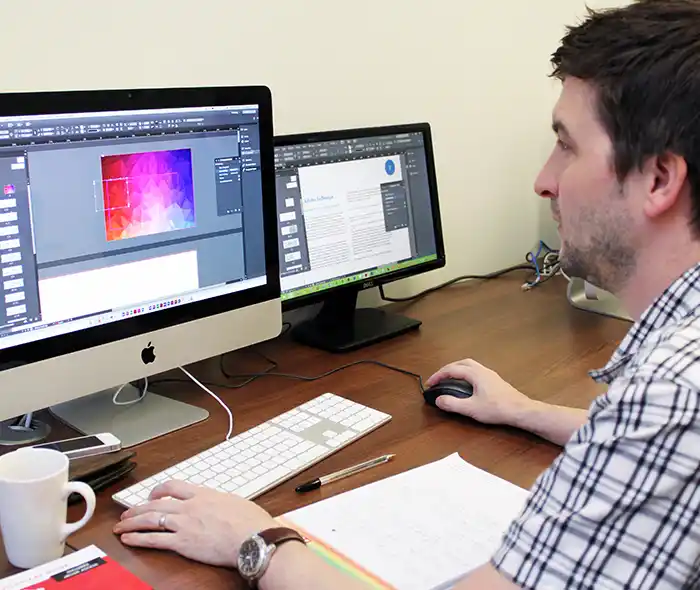
-
Full Course Outline
The following is a general outline. The range of topics covered during your training is dependent upon student level, time available and preferences of your course booking.
Introduction- An overview of Colour Management
- What’s a device dependent/independent colour space, working colour space, generic profiles?
- What’s sRGB, Adobe 1998RGB, LAB, CMYK, Euroscale Coated v2
- Using an Eye One Display/Eye One and Match 3 software to calibrate a monitor
- How to understand calibrating/profiling and evaluating the results.
- Why do some screens cost £300 and others £2500 are they worth it?
- The room environment and how it affects the monitor.
- Why create a custom profile
- Creating your own/ using remote profiling services.
- How to print the test target correctly.
- Using the profile to softproof and print in Photoshop.
- Using D50 lighting to view the print
- Camera/Scanner Profiles
- Profiling for Jpeg/Tiff
- Using Bridge and Adobe Camera Raw
- 8/16 bit
Photoshop- Set up the colour setting in Photoshop
- Assign or Convert
- Rendering Intents when printing
- Setting up and using Bridge to process RAW files, batch processing, metadata and key wording.
- Apples Aperture and Adobe Lightroom
- To clients, the Web and Lab's.
- This is not a lecture and questions are positively encouraged during the day and at the end of each session.
-
Training Location Options
Online ↓ London ↓ Manchester ↓ Glasgow ↓ Onsite ↓This course is offered for your convenience at one of our bespoke training centres in London, Manchester and Glasgow, Remote Online, or Onsite at your offices anywhere in the UK. Just let us know what would work best for you or your team.
Remote Online
Delivered Online to your location
Live online training offers an extremely flexible and convenient way of covering the same content as our bespoke classroom based courses. You will receive professional, certified design training from one of our experienced instructors direct to your screen, offering the perfect solution for those wishing to learn without having to travel.
Click to view Full details of our
Remote Online Training CoursesCentral London
5 St John’s Lane, Clerkenwell, EC1M 4BH
St John’s Lane is located in the heart of Clerkenwell close to the junction of Farringdon and Clerkenwell Road. Farringdon tube & train station is just a few minutes away and the training centre can also be accessed from Chancery Lane and Barbican tubes in about 10 minutes. There is also easy direct access by bus from Waterloo (243) and West End (55) with nearby stops.
Click to view Full details of our
London Training CentreCentral Manchester
Piccadilly House, 49 Piccadilly, M1 2AP
Piccadilly House is located in central Manchester directly next to the Piccadilly Gardens transport interchange with excellent bus and tram connections and is easily accessed from Piccadilly train Station (5 mins). Victoria station is also close by (around 10 mins).
Click to view Full details of our
Manchester Training CentreCentral Glasgow
Centrum Business Centre, 38 Queen Street, G1 3DX
The Queen Street training centre is located in central Glasgow within easy walking distance of the 3 local train options of Central Station, Queen Street and Argyle Street offering excellent transport connections.
Click to view Full details of our
Glasgow Training CentreOnsite
Onsite at your Offices/Premises
If you have the required set up and would prefer to have the training at your location we will be able to deliver the same session onsite at your premises as in our training centres. This will provide you with the same tailored training but without the need to travel and less disruption to you or your teams work schedule.
Click to view Full details of
Onsite Training -
Related Courses
Below are related bespoke courses for alternative tailored training options.
Bespoke Colour Management Training Courses
Introduction to Colour Management training courseIntroduction to Colour Management for Digital Photographers training courseBespoke Adobe Photoshop CC Training Courses
Adobe Photoshop CC - 1 Day Introduction Training CourseAdobe Photoshop CC - 2 Day Introduction Training CourseAdobe Photoshop CC - 1 Day Intermediate Training CourseAdobe Photoshop CC - 2 Day Intermediate Training CourseBespoke Adobe Lightroom Training Courses
Adobe Lightroom 5 - 1 Day Introduction Training Course -
Client Reviews
''Brilliant course, very helpful and interesting. The instructor was very knowledgeable and engaging and I learned a huge amount from the course. Will come back for more software training in the future. ''
Chris Tompson, Colour Management - 1 Day Introduction
''A day well spent with some excellent tips on dealing with pdf workflows.''
Paul Adams, Schawk, Colour Management - 1 Day Introduction
''Totally impressed with the depth of material covered and the instructor's interaction with both the software and ourselves.''
Emily Theodore, Catersales, Maxon Cinema 4D - 2 Day Intermediate Course
''Excellent course, the instructor provided detailed exercises to complete tasks, making them memorable. I would recommend to the our wider organisation.''
Trish Palmer, IKM Visual Solutions, Adobe After Effects - Two Day Introduction
''The instructor was engaging, knowledgeable and paced the delivery well. Overall a good experience.''
Martyn Godwin, University of York, Storyline - 2 Day Introduction
''Excellent course, excellent trainer. Learnt so much. We covered lots of things I had tried to do before with much difficulty. The training made things simple, I will be much more efficient now! ''
Laura Millar, FCA, Adobe InDesign - Two Day Introduction
''Very accommodating environment, friendly staff, excellent instructor and added extra benefits from the course i.e food vouchers, resource books and contact information.''
Abbie Hulson, 2 Day Illustrator Advanced
''A very enjoyable experience.''
Gary Gilbert, Marshall Cavendish, Acrobat - 1 Day Introduction
''I've learnt a great deal in the space of four days and am very much looking forward to using my new Photoshop skills at work in my job! I have a new found confidence in using Photoshop as part of the work I do and I never thought I'd be able to say that as before I just completely avoided using it. ''
Emily Ball, Brandfuel, Photoshop - 2 Day Advanced
''Brilliant day - fun and informative. Covered exactly what I needed. ''
Lisa Simmonds, Penguin Books, HTML - 1 Day Introduction
Frequently Asked Questions:
What dates are available for this course?
As a bespoke course the date arrangement is based around your requirements and availability in our schedule. With your guide of when you are looking for the training we will advise suitable date options ahead of finalising the planned date(s).
Can the content be tailored to my requirements?
Yes we are flexible about tailoring content and can adapt to be fully based on your requirements, a mixture of content from different levels of our base courses or a base outline with some additional focus areas.
Can this course be delivered live online?
Yes we can provide the same bespoke course as a live online session connecting to you or your group with either Zoom or Microsoft Teams if preferred.
What is the cost to deliver the course onsite?
We are equally able to deliver our bespoke training onsite at your premises and the cost to deliver this is the same structure as classroom with the addition of basic expenses depending on your location. Onsite courses in and around London, Manchester and Glasgow are usually without additional costs.
Can the course include my work samples?
It is often possible to review and include consideration towards sample files however the main course content is usually structured around prepared examples which are best suited to the planned content and structure of teaching the required skills in the best format.

 0345 363 1130
0345 363 1130 info@xchangetraining.co.uk
info@xchangetraining.co.uk


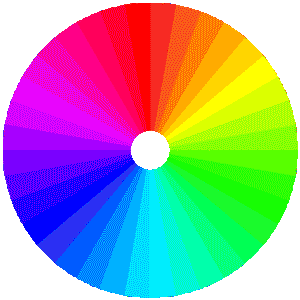
 1 Delegate: £595
1 Delegate: £595
 2 Delegates: £695
2 Delegates: £695
 3 Delegates: £795
3 Delegates: £795
 4 Delegates: £895
4 Delegates: £895
 5 Delegates: £945
5 Delegates: £945
 6 Delegates: £995
6 Delegates: £995
 7 Delegates: £1,045
7 Delegates: £1,045
 8 Delegates: £1,095
8 Delegates: £1,095


 Tailored course content
Tailored course content  Online, Onsite or Classroom
Online, Onsite or Classroom  Choice of dates to suit you
Choice of dates to suit you  Certified hands-on training
Certified hands-on training  Multiple delegate discount
Multiple delegate discount  Authorised Course Certificate
Authorised Course Certificate  6 months post course support
6 months post course support