Adobe Digital Publishing Suite - Single Edition Introduction 2 Days - London
Key Course Details:
Level:
Introduction
Duration:
2
Days - 10am to 5pm
Price:
£550 + vat
Reach a whole new digital market as you use your existing InDesign knowledge to produce interactive content for iPads and other mobile devices. Our tips will show you how to appeal to a huge audience by building and publishing adaptive layouts that take full advantage of the tablet medium.
With our help, you will take your current knowledge of InDesign and apply it to creating engaging, interactive content ready for publication on mobile platforms. We will show you how to set up your output to support scrolling, swiping, pinching, and zooming on tablets. You will end the course by creating and testing your own 'Single Edition' app. Bring your own tablet and try it for yourself!
Reach a whole new digital market as you use your existing InDesign knowledge to produce interactive content for iPads and other mobile devices. Our tips will show you how to appeal to a huge audience by building and publishing adaptive layouts that take full advantage of the tablet medium.
With our help, you will take your current knowledge of InDesign and apply it to creating engaging, interactive content ready for publication on mobile platforms. We will show you how to set up your output to support scrolling, swiping, pinching, and zooming on tablets. You will end the course by creating and testing your own 'Single Edition' app. Bring your own tablet and try it for yourself!
-
DPS Introduction 2 Days
Course Details
This 2-day Introduction course will enhance your existing knowledge of Adobe InDesign by showing you everything you need to use the Adobe Digital Publishing Suite. With this powerful tool, designers and agencies now have an easy way to publish interactive media for mobile users across the world. Our course will give you the tips to get started in this fast-growing market.
Together, we will build a 'Single Edition' app, allowing you to deliver dynamic, engaging content on mobile and tablet devices. Feel free to bring along your own iPad or Android tablet so you can test the results for yourself. (Just make sure to download the latest Adobe Content Viewer from the relevant app store before the course.)
Upon successful completion of this course, you will be able to:
- Navigate the Digital Publishing Suite environment
- Design and lay out mobile documents
- Specify safe areas and page orientations for mobile devices
- Build articles that support horizontal swiping, pinch and zoom, and more
- Adjust display rules for multiple types of tablet
- Create proper folder structures
- Add hyperlinks and multi-state objects to your content
- Produce a 'Single Edition' app
Our goal is for you to understand how to publish your own interactive content on mobile and tablet devices.
Course Target Audience and delegate prerequisites:
This course is intended for those who wish to enhance their existing knowledge of InDesign and who work as graphic designers, creative professionals, print professionals, publishers, pre-press professionals, or marketing communications professionals.
You will need basic experience in using InDesign. Ideally, you will have taken our Adobe InDesign CC Introduction 2 Day course.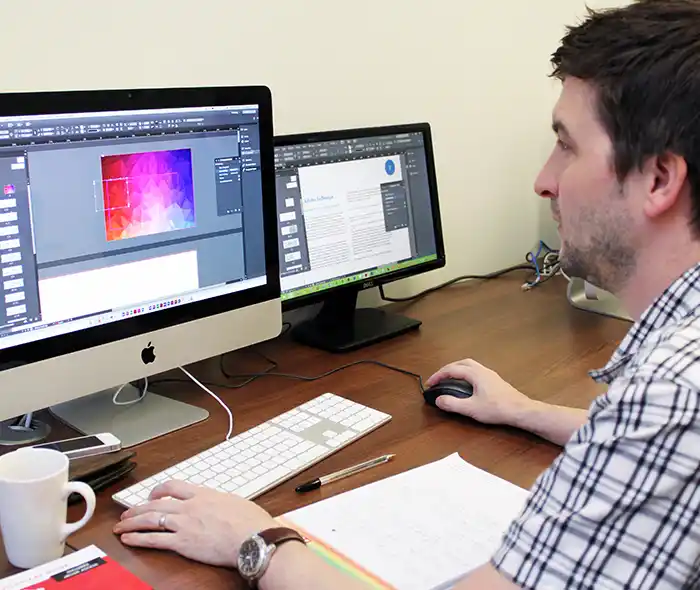
-
Full Course Outline
The following is a general outline. The range of topics covered during your training is dependent upon student level, time available and preferences of your course booking.
Introduction- The future of publishing
- Course objectives
- Overview of the DPS Workflow
- Using Adobe IDs for the DPS
- DPS pricing options
- Bringing the future to the present
- System requirements
- Installing the DPS tools
- DPS resources
- Digital page orientation
- Smooth scrolling articles
- Swipe articles horizontally
- Snap to page articles
- Pinch and zoom articles
- Guidelines
- Horizontal/Vertical orientation
- Smooth scrolling articles
- Documents for multiple devices
- Renditions
- Multiple renditions
- Folder structure
- Creating interactive overlays
- Supported/Unsupported features
- Best practice
- The Overlay Creator panel
- Links using the buttons panel
- Links using the hyperlinks panel
- Links to other articles
- Web page hyperlinks
- Email hyperlinks
- Article hyperlinks
- Create multi-state objects
- Slideshow overlay settings
- Slideshow overlay options
- Create an image sequence overlay
- Specify image sequence settings
- Video overlays
- Audio overlays
- Place an audio file into an article
- Add a progressive playback skin
- Placing a video poster frame
- Place a panorama file
- Specify panorama overlay settings
- Overlay creator options
Pan and Zoom Overlays- Place image into document
- Pan and zoom tips
- Specify pan and zoom settings
- Scrollable frame ‘pan’ method
- The ‘Paste Into’ command
- Scrollable text frame ‘pan’ method
- Adding web content
- Insert a ‘local’ HTML file
- Scale and interactive options
- The Folio Builder panel
- Filter displayed folios
- Sort folios
- Signing into the folio panel
- Create, share and delete a folio
- Create local folios
- From an open InDesign document
- Add layout to an article
- Structuring folders
- Import InDesign documents
- Add and change article properties
- Edit and update an article
- Copy an article to another folio
- Rename and delete an article
- Changing the order of articles
- DPS Dashboard Folio Producer
- DPS Single Edition features
- Types of custom viewer apps
- Single Folio viewer app
- Using the Folio Producer
- Folio Producer Editor
- The Adobe Content Viewer
- Create offline folios
- Previewing iPad content
- Previewing Android content
- Previewing Playbook content
- Create a Single Edition folio
- Create a Single Edition viewer app
-
Location Details
This course is provided at the XChange Training London training centre based at:
5 St John’s Lane
Clerkenwell
London
EC1M 4BHSt John’s Lane is located in the heart of Clerkenwell close to the junction of Farringdon and Clerkenwell Road. Farringdon tube & train station is just a few minutes away and the training centre can also be accessed from Chancery Lane and Barbican tubes in about 10 minutes. There is also easy direct access by bus from Waterloo (243) and West End (55) with nearby stops.
Daily course times run between 10am and 4:30pm with an hour break for lunch and both mid morning and mid-afternoon refreshment breaks. We recommend arrival at 9.45am for registration on the first day of the course.
View Full details of our London Training Venue and Course optionsView our London Centre Location on Google Maps
-
DPS Introduction 2 Days - Upcoming London Course Dates
-
Client Reviews
"Excellent Instructor, easy to follow and made the day delightful!"
Selina Phillips-Boyd, Spafax, DPS - 2 Day Introduction
"I learned a lot within just one day, the instructor was very competent and tailored the session to my company's needs."
Marina Kozlova, Hangar Seven, DPS - 2 Day Introduction
"This is my third class, they have all been excellent. Earning my Adobe Illustrator qualification with you has made a big difference in my job hunting. Thank you."
Velo Mitrovich, Illustrator - 1 Day Introduction
"The trainer was fantastic - obviously passionate about the software he was training us on, and was able to explain it and try to make it relevant to our jobs as much as possible - would highly recommend!"
Lauren Stacy, Sense London, Bespoke SketchUp Introduction
"The instructor was very knowledgeable in the software and was very helpful in answering any questions or solving issues. I have learnt a lot in two days and it will definitely help my job in practice."
Peggie Liu, AJ Bell, Adobe Premiere Pro - 2 Day Introduction
"The training was excellent, well paced and all of our questions were answered. There was time at the end to put into practice what had been learnt and ask further questions or queries. Prepared handouts were are clear and useful for future reference."
Kerry Willis, Paignton Zoo, InDesign - 1 Day Introduction
"Always very happy with the excellent training XChange provides and I'll certainly be coming back for more! Thanks "
Polly Cummings, DC Quants, Dreamweaver HTML Emails - 2 Day Course
"The trainer had an excellent knowledge of product and how to apply things in a day to day situation."
Faye Purver, Mi-Case, Photoshop - 2 Day Introduction
"Brilliant training day, this will make my life so much easier - great pace and content. Thank you!"
Karen Rust, Netsuite, Dreamweaver CS6 for HTML Emails Introduction
"Excellent course. Really enjoyed it. Loads to take in."
Ben Kirk, The Parliamentary Press , PitStop Pro - 1 Day Introduction

 0345 363 1130
0345 363 1130 info@xchangetraining.co.uk
info@xchangetraining.co.uk





 Your choice of Windows or Mac
Your choice of Windows or Mac  Certified hands-on training
Certified hands-on training  Small class size (max 4-8)
Small class size (max 4-8)  6 months post course support
6 months post course support  Quality reference manual
Quality reference manual  Authorised Course Certificate
Authorised Course Certificate