Bespoke Enfocus Workflow Automation
Key Course Details:
Level:
Introduction
Duration:
2 Days (10am-5pm)
Price:
From £1,195 + VAT
Dates:
Dates to suit you
This course can be delivered using our standard outline or fully customised to match your level and requirements. Bespoke Enfocus & PDF Workflows training is available live online, onsite at your offices, or at one of our XChange centres in London, Manchester or Glasgow.
This course can be delivered using our standard outline or fully customised to match your level and requirements. Bespoke Enfocus & PDF Workflows training is available live online, onsite at your offices, or at one of our XChange centres in London, Manchester or Glasgow.
-
Bespoke Enfocus Workflow Automation
Course Details
The Enfocus product suite and technologies (Enfocus PitStop Professional, PitStop Server, Instant PDF, Certified PDF) have become de facto standards in producing and preflighting PDF files for print workflows. With Enfocus products you can automate and guarantee quality right from PDF production to preflighting and last minute changes before documents go to press.
In this comprehensive introduction to Enfocus-based PDF workflows taught by an Enfocus Certified trainer, we look in detail at each of the key technologies provided by Enfocus for PDF workflows and see how to integrate them to produce a solid, error-free workflow. A wide range of topics examining all aspects of PDF production and reliability will be covered during the 2 days.
By the end of this 2 day course you will be confident producing Certified PDFs using Instant PDF; you will know how to edit, make global changes to and preflight PDF documents using PitStop Professional; and you will be able to create an automated preflighting workflow using PitStop Server. These skills can then be applied to your in-house workflow but also to you document suppliers, producers and printers in order to assure perfect output every print run.
Course Target Audience and delegate prerequisites:
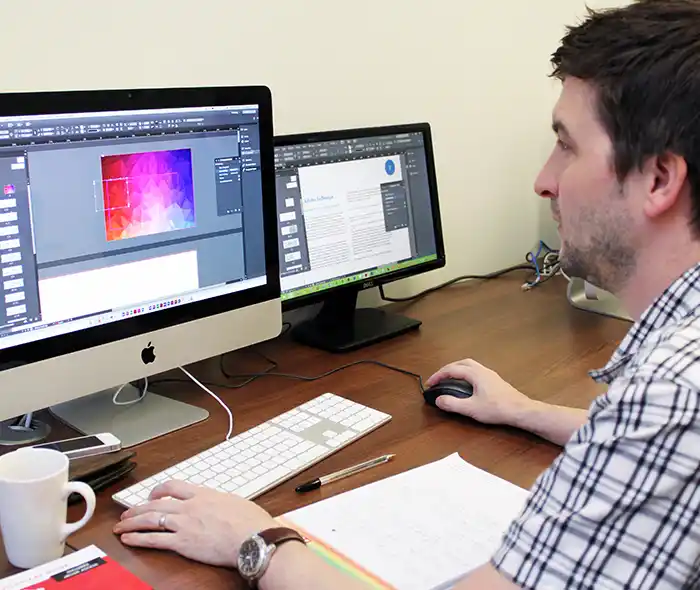
-
Full Course Outline
The following is a general outline. The range of topics covered during your training is dependent upon student level, time available and preferences of your course booking.
Enfocus PitStop Professional- Overview of the Work area
- Manipulating and examining Images and graphic objects
- Editing and Inserting Text
- Standard PitStop Toolbar items
- Making Global Changes to pages and selections
- Preflighting a PDF document and creating a preflight profile for your workflow
- Writing simple Action Lists
- Setting up a Certified PDF Workflow with PitStop Professional
- Creating automated preflight distribution with Certified PDF.net
Instant PDF- What is Instant PDF?
- What applications and PDF production methods support Instant PDF
- Setting up an Instant PDF queue and choosing a preflight profile
- Creating PDFs using Instant PDF queues
- Server coniderations: machines, networks etc.
- Setting PitStop Server preferences
- Creating a set of Hot Folders
- Setting preferences for a set of Hot Folders
- Setting up multiple Hot Folders
- Setting up a daisy-chain of Hot Folders
-
Training Location Options
Online ↓ London ↓ Manchester ↓ Glasgow ↓ Onsite ↓This course is offered for your convenience at one of our bespoke training centres in London, Manchester and Glasgow, Remote Online, or Onsite at your offices anywhere in the UK. Just let us know what would work best for you or your team.
Remote Online
Delivered Online to your location
Live online training offers an extremely flexible and convenient way of covering the same content as our bespoke classroom based courses. You will receive professional, certified design training from one of our experienced instructors direct to your screen, offering the perfect solution for those wishing to learn without having to travel.
Click to view Full details of our
Remote Online Training CoursesCentral London
5 St John’s Lane, Clerkenwell, EC1M 4BH
St John’s Lane is located in the heart of Clerkenwell close to the junction of Farringdon and Clerkenwell Road. Farringdon tube & train station is just a few minutes away and the training centre can also be accessed from Chancery Lane and Barbican tubes in about 10 minutes. There is also easy direct access by bus from Waterloo (243) and West End (55) with nearby stops.
Click to view Full details of our
London Training CentreCentral Manchester
Piccadilly House, 49 Piccadilly, M1 2AP
Piccadilly House is located in central Manchester directly next to the Piccadilly Gardens transport interchange with excellent bus and tram connections and is easily accessed from Piccadilly train Station (5 mins). Victoria station is also close by (around 10 mins).
Click to view Full details of our
Manchester Training CentreCentral Glasgow
Centrum Business Centre, 38 Queen Street, G1 3DX
The Queen Street training centre is located in central Glasgow within easy walking distance of the 3 local train options of Central Station, Queen Street and Argyle Street offering excellent transport connections.
Click to view Full details of our
Glasgow Training CentreOnsite
Onsite at your Offices/Premises
If you have the required set up and would prefer to have the training at your location we will be able to deliver the same session onsite at your premises as in our training centres. This will provide you with the same tailored training but without the need to travel and less disruption to you or your teams work schedule.
Click to view Full details of
Onsite Training -
Related Courses
Below are related bespoke courses for alternative tailored training options.
Bespoke Enfocus & PDF Workflows Training Courses
Enfocus PitStop Professional - Introduction training coursePDF Production & Preflighting with Acrobat & Enfocus PitStop Pro - 2 Day IntroductionPDF Production & Preflighting with Acrobat & Enfocus PitStop Pro - 2 Day IntroductionEnfocus PitStop Server for automated preflighting training courseCreating Enfocus PitStop Professional Action Lists (bespoke) training courseBespoke Adobe Acrobat XI Training Courses
Acrobat Professional XI - 1 Day Introduction trainingAcrobat Professional XI - 1 Day Advanced training -
Client Reviews
''An outstanding training course led by a very knowledgeable and insightful tutor. Thoroughly enjoyed my time and will take forward all new knowledge to my workplace and personal life too. Really enjoyed this, thanks very much!''
Emma McLean, University of Strathclyde, Adobe InDesign - Two Day Introduction
''Extremely helpful day overall. Think I have really learnt a lot today and am looking forward to putting it into practice now.''
Nancy Ni Bhriain, Maxon Cinema 4D - 2 Day Intermediate
''Really useful training plus additional tips that we will find very useful to help make our workflow better. Thank you''
Hayley Bradshaw, UCreative, Lightroom - 1 Day Introduction
''Excellent tutor, nice small group with lots of one to one teaching.''
Alexander Dixon, University of Salford, AutoCAD Introduction - Two Days
''Could have spent all week listening to the clear and concise explanations of all things colour! Thanks.''
Christian Grant, Inca Digital, Colour Management - 1 Day Introduction
''Great course - very useful. Excited about using what we've learnt and applying it to the content I'm currently working on/creating...''
Jim Ottewill, PRS For Music, WordPress - 2 Day Introduction
''A great course with a very informative and helpful instructor''
Laura Salisbury, NSPCC, HTML5 & CSS3 - 2 Day Introduction
''Found the course extremely interesting and tremendously useful. The instructor was a fountain of knowledge and provided great training materials to actively use. Although the course had a lot of commercial content there was so much that was absolutely relevant to the classroom. The attention to detail and excellence is quite inspiring.''
John Whitehead, Hawkley High School, Premiere Pro - 2 Day Advanced
''The course was very helpful. As a complete novice I now feel I have enough knowledge to get started. I enjoyed the relaxed atmosphere and small group. I would definitely recommend this course. ''
Kerri McKenna, The Bead Shop, Photoshop Introduction - 2 Days
''Good course with a very knowledgeable instructor. I have a come away with a solid knowlege of After Effects.''
Darren Mael, Billington Cartmell, After Effects - 2 Day Introduction
Frequently Asked Questions:
What dates are available for this course?
As a bespoke course the date arrangement is based around your requirements and availability in our schedule. With your guide of when you are looking for the training we will advise suitable date options ahead of finalising the planned date(s).
Can the content be tailored to my requirements?
Yes we are flexible about tailoring content and can adapt to be fully based on your requirements, a mixture of content from different levels of our base courses or a base outline with some additional focus areas.
Can this course be delivered live online?
Yes we can provide the same bespoke course as a live online session connecting to you or your group with either Zoom or Microsoft Teams if preferred.
What is the cost to deliver the course onsite?
We are equally able to deliver our bespoke training onsite at your premises and the cost to deliver this is the same structure as classroom with the addition of basic expenses depending on your location. Onsite courses in and around London, Manchester and Glasgow are usually without additional costs.
Can the course include my work samples?
It is often possible to review and include consideration towards sample files however the main course content is usually structured around prepared examples which are best suited to the planned content and structure of teaching the required skills in the best format.

 0345 363 1130
0345 363 1130 info@xchangetraining.co.uk
info@xchangetraining.co.uk


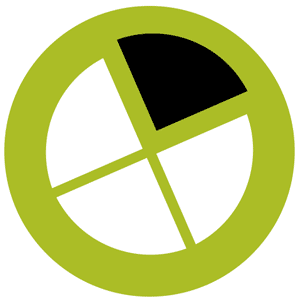
 1 Delegate: £1,195
1 Delegate: £1,195
 2 Delegates: £1,345
2 Delegates: £1,345
 3 Delegates: £1,495
3 Delegates: £1,495
 4 Delegates: £1,595
4 Delegates: £1,595
 5 Delegates: £1,695
5 Delegates: £1,695
 6 Delegates: £1,795
6 Delegates: £1,795
 7 Delegates: £1,895
7 Delegates: £1,895
 8 Delegates: £1,995
8 Delegates: £1,995
 Tailored course content
Tailored course content  Online, Onsite or Classroom
Online, Onsite or Classroom  Choice of dates to suit you
Choice of dates to suit you  Certified hands-on training
Certified hands-on training  Multiple delegate discount
Multiple delegate discount  Authorised Course Certificate
Authorised Course Certificate  6 months post course support
6 months post course support