Bespoke Enfocus PitStop Introduction 1 Day
Key Course Details:
Level:
Introduction
Duration:
1 Day (10am-5pm)
Price:
From £649 + VAT
Dates:
Dates to suit you
Get the best out of one of the most useful Acrobat plug-ins as we show you how to edit and preflight your PDFs. You will quickly learn how easy it is to manipulate every part of your content and fix common PDF problems. A perfect course for anyone who already uses Acrobat.
This course can be delivered using our standard outline or fully customised to match your level and requirements. Bespoke Enfocus & PDF Workflows training is available live online, onsite at your offices, or at one of our XChange centres in London, Manchester or Glasgow.
Get the best out of one of the most useful Acrobat plug-ins as we show you how to edit and preflight your PDFs. You will quickly learn how easy it is to manipulate every part of your content and fix common PDF problems. A perfect course for anyone who already uses Acrobat.
This course can be delivered using our standard outline or fully customised to match your level and requirements. Bespoke Enfocus & PDF Workflows training is available live online, onsite at your offices, or at one of our XChange centres in London, Manchester or Glasgow.
-
Bespoke Enfocus PitStop Introduction 1 Day
Course Details
Enfocus PitStop Professional has become the standard tool for editing and preflighting PDF files for print workflows. With Enfocus PitStop Professional you can make manual changes to PDF files, check the properties of individual elements in a PDF files, perform highly comprehensive preflights of your documents and with PitStop’s power Action Lists you can even automate many tedious changes you need to make to PDF files.
In this 1 day introduction to Enfocus PitStop Professional taught by an Enfocus Certified trainer, we see how to edit and change PDF documents and how to produce a solid, error-free workflow. A wide range of topics examining all aspects of PDF production and reliability will be covered during the day.
By the end of this course, you will know your way around this complex plug-in and will be able to preflight and distribute PDF documents with confidence at every stage of your workflow.
Course Target Audience and delegate prerequisites:
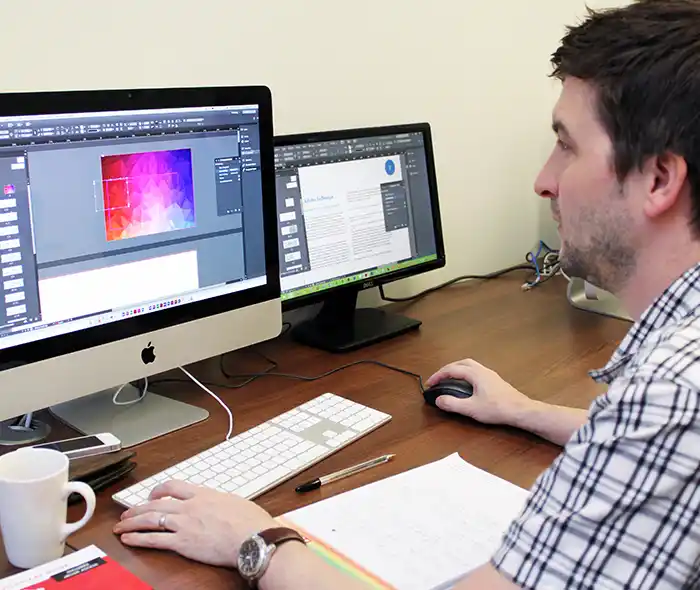
-
Full Course Outline
The following is a general outline. The range of topics covered during your training is dependent upon student level, time available and preferences of your course booking.
Introducing Enfocus PitStop Professional 10- Overview of the Work area
- Manipulating and examining images and graphic objects
- Editing and Inserting Text
- Standard PitStop Toolbar items
- Editing objects
- Making Global Changes to pages and selections
- Converting selections
- Converting to output intent
- Converting with preferences
Action Lists & PDF Profiles- Preflighting a PDF document and creating a preflight profile for your workflow
- Writing Action Lists
- Testing Action Lists
- Action List Logic
- Action List implemenation
- Placing PDFs
- Quick runs & automation within PitStop
- Wireframe mode and page geometry
- Setting up a Certified PDF Workflow with PitStop Professional
- Creating automated preflight distribution with Certified PDF.net
-
Training Location Options
Online ↓ London ↓ Manchester ↓ Glasgow ↓ Onsite ↓This course is offered for your convenience at one of our bespoke training centres in London, Manchester and Glasgow, Remote Online, or Onsite at your offices anywhere in the UK. Just let us know what would work best for you or your team.
Remote Online
Delivered Online to your location
Live online training offers an extremely flexible and convenient way of covering the same content as our bespoke classroom based courses. You will receive professional, certified design training from one of our experienced instructors direct to your screen, offering the perfect solution for those wishing to learn without having to travel.
Click to view Full details of our
Remote Online Training CoursesCentral London
5 St John’s Lane, Clerkenwell, EC1M 4BH
St John’s Lane is located in the heart of Clerkenwell close to the junction of Farringdon and Clerkenwell Road. Farringdon tube & train station is just a few minutes away and the training centre can also be accessed from Chancery Lane and Barbican tubes in about 10 minutes. There is also easy direct access by bus from Waterloo (243) and West End (55) with nearby stops.
Click to view Full details of our
London Training CentreCentral Manchester
Piccadilly House, 49 Piccadilly, M1 2AP
Piccadilly House is located in central Manchester directly next to the Piccadilly Gardens transport interchange with excellent bus and tram connections and is easily accessed from Piccadilly train Station (5 mins). Victoria station is also close by (around 10 mins).
Click to view Full details of our
Manchester Training CentreCentral Glasgow
Centrum Business Centre, 38 Queen Street, G1 3DX
The Queen Street training centre is located in central Glasgow within easy walking distance of the 3 local train options of Central Station, Queen Street and Argyle Street offering excellent transport connections.
Click to view Full details of our
Glasgow Training CentreOnsite
Onsite at your Offices/Premises
If you have the required set up and would prefer to have the training at your location we will be able to deliver the same session onsite at your premises as in our training centres. This will provide you with the same tailored training but without the need to travel and less disruption to you or your teams work schedule.
Click to view Full details of
Onsite Training -
Related Courses
Below are related bespoke courses for alternative tailored training options.
Bespoke Enfocus & PDF Workflows Training Courses
PDF Production & Preflighting with Acrobat & Enfocus PitStop Pro - 2 Day IntroductionPDF Production & Preflighting with Acrobat & Enfocus PitStop Pro - 2 Day IntroductionUsing Enfocus products to create automated prelighting workflowsEnfocus PitStop Server for automated preflighting training courseCreating Enfocus PitStop Professional Action Lists (bespoke) training courseBespoke Adobe Acrobat XI Training Courses
Acrobat Professional XI - 1 Day Introduction trainingAcrobat Professional XI - 1 Day Advanced training -
Client Reviews
''Really useful content presented in an understandable yet comprehensive manner. Covered a lot without being overwhelming. Fantastic and very helpful training and great tips on shortcuts too!''
Carley Willis, UKTI, InDesign - 2 Day Introduction
''Excellent course, I picked up a lot of information and tips which will be really useful. ''
Stephen Baldwin, NRL, WordPress - 2 Day Introduction
''The training was very well structured and the trainer out did himself. Very impressed with the detail the course went into and I am confident that I have learnt all that I needed to. I will most certainly be back. ''
Garritt Glasby, Australian high Commission, HTML5 & CSS3 - 3 Day Introduction
''Excellent training and great central location. Learnt a lot more in two days than I thought I would.''
Rob Massey, Trinity CofE High School, JavaScript - 2 Day Introduction
''Extremely helpful day overall. Think I have really learnt a lot today and am looking forward to putting it into practice now.''
Nancy Ni Bhriain, Maxon Cinema 4D - 2 Day Intermediate
''A thoroughly enjoyable course, very useful and brilliantly tailored to our requirements. Have completed two other introductory InDesign courses and this has been the best by far. Would definitely recommend to others.''
Juliet McEwan, University of Glasgow, InDesign - 2 Day Bespoke Introduction
''The tutor was excellent! He was very friendly and his instruction has surpassed my expectations. I am extremely impressed by how much I have learned and I would definitely recommend this course to my friends and colleagues. The course was worth every penny. Thank you so much!''
Jonathan Cain, HTML/HTML5 & CSS/CSS3 Masterclass
''Learnt more than expected from an intro course! Trainer made sure we got it at all stages and the small group really helped.''
Leyla Sanai, The Co-operative Group, Flash - 2 Day Introduction
''Really enjoyed the course. Presented a comprehensive overview of Articulate and helped us out with any queries we had.''
Chris Bateman, Glasgow Caledonian Uni, Articulate Storyline - 2 Day Introduction
''Thorough training and everything was explained really clearly. I feel like I can go away and build a HTML Email from scratch confidently.''
Sophie Sedgley, Vax, Dreamweaver for HTML Emails Introduction
Frequently Asked Questions:
What dates are available for this course?
As a bespoke course the date arrangement is based around your requirements and availability in our schedule. With your guide of when you are looking for the training we will advise suitable date options ahead of finalising the planned date(s).
Can the content be tailored to my requirements?
Yes we are flexible about tailoring content and can adapt to be fully based on your requirements, a mixture of content from different levels of our base courses or a base outline with some additional focus areas.
Can this course be delivered live online?
Yes we can provide the same bespoke course as a live online session connecting to you or your group with either Zoom or Microsoft Teams if preferred.
What is the cost to deliver the course onsite?
We are equally able to deliver our bespoke training onsite at your premises and the cost to deliver this is the same structure as classroom with the addition of basic expenses depending on your location. Onsite courses in and around London, Manchester and Glasgow are usually without additional costs.
Can the course include my work samples?
It is often possible to review and include consideration towards sample files however the main course content is usually structured around prepared examples which are best suited to the planned content and structure of teaching the required skills in the best format.

 0345 363 1130
0345 363 1130 info@xchangetraining.co.uk
info@xchangetraining.co.uk


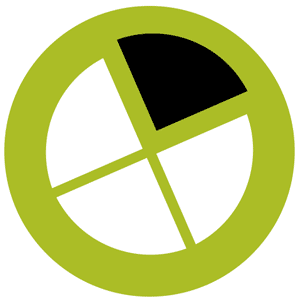
 1 Delegate: £649
1 Delegate: £649
 2 Delegates: £749
2 Delegates: £749
 3 Delegates: £849
3 Delegates: £849
 4 Delegates: £949
4 Delegates: £949
 5 Delegates: £1,049
5 Delegates: £1,049
 6 Delegates: £1,099
6 Delegates: £1,099
 7 Delegates: £1,149
7 Delegates: £1,149
 8 Delegates: £1,199
8 Delegates: £1,199
 Tailored course content
Tailored course content  Online, Onsite or Classroom
Online, Onsite or Classroom  Choice of dates to suit you
Choice of dates to suit you  Certified hands-on training
Certified hands-on training  Multiple delegate discount
Multiple delegate discount  Authorised Course Certificate
Authorised Course Certificate  6 months post course support
6 months post course support