Bespoke Mac OS X Mavericks 10.9 General
Key Course Details:
Level:
Introduction
Duration:
1 Day (10am-5pm)
Price:
From £495 + VAT
Dates:
Dates to suit you
Learn how to get the most out of Max OS X 10.9 Mavericks with this essentials introduction to the latest operating system from Apple for beginners including all relevant and new features for general Mac use.
This course can be delivered using our standard outline or fully customised to match your level and requirements. Bespoke Apple Mac OS X training is available live online, onsite at your offices, or at one of our XChange centres in London, Manchester or Glasgow.
Learn how to get the most out of Max OS X 10.9 Mavericks with this essentials introduction to the latest operating system from Apple for beginners including all relevant and new features for general Mac use.
This course can be delivered using our standard outline or fully customised to match your level and requirements. Bespoke Apple Mac OS X training is available live online, onsite at your offices, or at one of our XChange centres in London, Manchester or Glasgow.
-
Bespoke Mac OS X Mavericks 10.9 General
Course Details
Mac OS X Mavericks is Apple's new operating system and with over 250 new features is the most impressive Mac OS X yet. Enhancements include new finder Multi-Touch gestures, new desktop, with Launchpad and improved performance, this is a must-have release for all Mac OS X users. For creative and publishing professionals, Lion also offers a host of relevant improvements.
By the end of this course you will be able to install and troubleshoot Mac OS X, set up user accounts and understand privileges. You will also be confident in your understanding of all aspects of Mac OS X’s printing options, as well as some hidden more advanced functions. PDF in OS X is covered in depth and you will be able to make decisions with confidence about how best to produce PDF’s for your particular workflow. You will also cover more general aspects of Mac OS X such as networking, file sharing and working with the new Finder and add-on features like Auto Save and Versions, Time Machine, Automator and Spotlight.
Course Target Audience and delegate prerequisites:
This course is intended for those who are new to working with the Apple Max OS X 10.9 and who wish to get started in working effectively to benefit from this advanced operating system.
You will need basic PC or Mac skills, including a good understanding of your operating system. You should be able to launch applications, manage files and folders, and save or locate documents confidently.
-
Full Course Outline
The following is a general outline. The range of topics covered during your training is dependent upon student level, time available and preferences of your course booking.
Installing Mac OS X Mavericks- Preparing your disk
- Installer Options
- Drivers and Xcode Tools
- How to set up users. Levels of user restriction.
- Enable Root with CD
- File Permissions
- Quartz, UNIX, Aqua etc - what are they all and how do you use them?
- The User folder structure. Where you’ll find everything in your individual User folder and what it’s all for.
- The main system/library folders (and a side by side comparison with prior OS)
- Setting up a Printer
- Hidden Advanced Printer options
- Setting up a printer for PostScript
- How to create PDFs in OS X
- Different views and shortcuts to navigate quickly
- Setting new window and navigation preferences
- Desktop Preferences
- Finding Files
- Cover Flow
- Quick Look
- Deleting Files
- Stacks
- Setting the Desktop
- The Apple Menu
- System Preferences: a brief overview and how they changed
- Simplified file locating
- Quick access to Dashboard, Expose, Spaces and running apps
- Face Time operation
- Adding and updating Face Time contacts
- Making the most of multi-touch
- Gestures including launch Mission Control, switching between apps, rubber-band scrolling and full screen swiping
Spaces- Using spaces for a less cluttered working environment
- Setting up spaces & editing spaces
- Moving from space to space
- Ways to optimise & customise the Dock
- Dock Plug-ins
- Ease of Launchpad
- Customising Launchpad
- Setting up TCP/IP settings
- Sharing files with Windows users
- Other Sharing: HTTP; FTP; Printers
- Apple’s Built in Firewall
- Sharing Internet Connections
- Running Windows on the Mac
- Booting in Windows
- Installing drivers
- Setting preferences
- Safari RSS
- FontBook: font management software. How good is it? How to use it
- ColorSync Utility
- Network Utility
- NetInfo Manager
- Comprehensive Back up options with Time Machine
- Rolling back to previous saved versions of system/files
- Creating custom workflows
- Repairing permissions; booting from start up CD, single user mode, etc.
- List of Help resources
-
Training Location Options
Online ↓ London ↓ Manchester ↓ Glasgow ↓ Onsite ↓This course is offered for your convenience at one of our bespoke training centres in London, Manchester and Glasgow, Remote Online, or Onsite at your offices anywhere in the UK. Just let us know what would work best for you or your team.
Remote Online
Delivered Online to your location
Live online training offers an extremely flexible and convenient way of covering the same content as our bespoke classroom based courses. You will receive professional, certified design training from one of our experienced instructors direct to your screen, offering the perfect solution for those wishing to learn without having to travel.
Click to view Full details of our
Remote Online Training CoursesCentral London
5 St John’s Lane, Clerkenwell, EC1M 4BH
St John’s Lane is located in the heart of Clerkenwell close to the junction of Farringdon and Clerkenwell Road. Farringdon tube & train station is just a few minutes away and the training centre can also be accessed from Chancery Lane and Barbican tubes in about 10 minutes. There is also easy direct access by bus from Waterloo (243) and West End (55) with nearby stops.
Click to view Full details of our
London Training CentreCentral Manchester
Piccadilly House, 49 Piccadilly, M1 2AP
Piccadilly House is located in central Manchester directly next to the Piccadilly Gardens transport interchange with excellent bus and tram connections and is easily accessed from Piccadilly train Station (5 mins). Victoria station is also close by (around 10 mins).
Click to view Full details of our
Manchester Training CentreCentral Glasgow
Centrum Business Centre, 38 Queen Street, G1 3DX
The Queen Street training centre is located in central Glasgow within easy walking distance of the 3 local train options of Central Station, Queen Street and Argyle Street offering excellent transport connections.
Click to view Full details of our
Glasgow Training CentreOnsite
Onsite at your Offices/Premises
If you have the required set up and would prefer to have the training at your location we will be able to deliver the same session onsite at your premises as in our training centres. This will provide you with the same tailored training but without the need to travel and less disruption to you or your teams work schedule.
Click to view Full details of
Onsite Training -
Related Courses
Below are related bespoke courses for alternative tailored training options.
Bespoke Apple Mac OS X Training Courses
Mac OS X Mavericks 10.9 - 1 Day Introduction for Creatives -
Client Reviews
''Excellent service and a great place to be trained with superb and well presented facilities. Trainer couldn't have been better - we will definitely invest in another training course.''
Ben Ellis, National Lottery, Photoshop - 2 Day Advanced
''Very enjoyable. The trainer was very friendly and knowledgeable. I've come away with a much better understanding of Edge. I will recommend to others.''
Jack Gibbons, McCann, Edge - 1 Day Introduction
''The instructor was very clear and constructive. Good examples to work through.''
Alex Farr, University of Portsmouth, Flash - 3 Day Introduction
''A very informative course, thanks!''
Petro Papucis, Research Now, Muse & Edge - 2 Day Masterclass
''The trainer was easy to follow and very easy going, which creates a excellent training environment. I will certainly be coming back in the future. A great teacher and a great course!''
Scott Godfrey, InDesign - 4 Day Masterclass
''Very well tailored to what we need to do in our jobs. The training was nicely split between listening to instructions and doing tasks.''
Erin McGann, Southbank Centre, InDesign - 1 Day Intermediate
''The course was very helpful. As a complete novice I now feel I have enough knowledge to get started. I enjoyed the relaxed atmosphere and small group. I would definitely recommend this course. ''
Kerri McKenna, The Bead Shop, Photoshop Introduction - 2 Days
''Thought course and instructor were excellent. Very approachable and enthusiastic. Good pace of learning. Would recommend. ''
John Woodward, University of Liverpool, HTML5 & CSS3 - 2 Day Introduction
''Considering I have never used Photoshop before I have come away with a brilliant set of new skills that will not only help in my current job but also going forward in my career. Our trainer was a positive, enthusiastic and patient course leader and I have thoroughly enjoyed my two days on the course.''
Jourdan Kenny, Trendsetter Home Furnishings, Photoshop - 2 Day Introduction
''Inspired! I felt like I was leaving with a huge amount of knowledge I didn't have when I walked in. ''
Nicole Oblath, Macmillan, HTML One Day Introduction
Frequently Asked Questions:
What dates are available for this course?
As a bespoke course the date arrangement is based around your requirements and availability in our schedule. With your guide of when you are looking for the training we will advise suitable date options ahead of finalising the planned date(s).
Can the content be tailored to my requirements?
Yes we are flexible about tailoring content and can adapt to be fully based on your requirements, a mixture of content from different levels of our base courses or a base outline with some additional focus areas.
Can this course be delivered live online?
Yes we can provide the same bespoke course as a live online session connecting to you or your group with either Zoom or Microsoft Teams if preferred.
What is the cost to deliver the course onsite?
We are equally able to deliver our bespoke training onsite at your premises and the cost to deliver this is the same structure as classroom with the addition of basic expenses depending on your location. Onsite courses in and around London, Manchester and Glasgow are usually without additional costs.
Can the course include my work samples?
It is often possible to review and include consideration towards sample files however the main course content is usually structured around prepared examples which are best suited to the planned content and structure of teaching the required skills in the best format.

 0345 363 1130
0345 363 1130 info@xchangetraining.co.uk
info@xchangetraining.co.uk


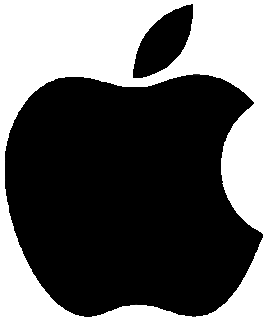
 1 Delegate: £495
1 Delegate: £495
 2 Delegates: £595
2 Delegates: £595
 3 Delegates: £645
3 Delegates: £645
 4 Delegates: £695
4 Delegates: £695
 5 Delegates: £745
5 Delegates: £745
 6 Delegates: £795
6 Delegates: £795
 7 Delegates: £845
7 Delegates: £845
 8 Delegates: £895
8 Delegates: £895
 Tailored course content
Tailored course content  Online, Onsite or Classroom
Online, Onsite or Classroom  Choice of dates to suit you
Choice of dates to suit you  Certified hands-on training
Certified hands-on training  Multiple delegate discount
Multiple delegate discount  Authorised Course Certificate
Authorised Course Certificate  6 months post course support
6 months post course support