Adobe Dreamweaver CC for Creating HTML Emails Introduction 2 Days - London
Key Course Details:
Level:
Introduction
Duration:
2
Days - 10am to 5pm
Price:
£425 + vat
Supercharge your emails as you learn the tips and techniques for producing eye-catching HTML mailshots that will deliver a consistent, appealing result across the board. Join us in composing and testing the email content that will get your message noticed.
After we show you how and why normal web-design practices do not always apply to HTML email, you will learn the rules for composing messages that look great when viewed on a wide variety of email software and devices. You will understand the common issues to be overcome when composing content for email, and we will show you how to safeguard your messages from being blacklisted or marked as spam.
Supercharge your emails as you learn the tips and techniques for producing eye-catching HTML mailshots that will deliver a consistent, appealing result across the board. Join us in composing and testing the email content that will get your message noticed.
After we show you how and why normal web-design practices do not always apply to HTML email, you will learn the rules for composing messages that look great when viewed on a wide variety of email software and devices. You will understand the common issues to be overcome when composing content for email, and we will show you how to safeguard your messages from being blacklisted or marked as spam.
-
Dreamweaver for HTML Emails 2 Days
Course Details
This 2-day Introduction course helps you learn how Adobe Dreamweaver CC can be used to design and create HTML mailshots. We will provide you with the hands-on skills you need to make Dreamweaver part of your email-marketing campaigns.
We all know that a well-crafted and visually appealing email can make a big difference to whether people respond to your message. Our course focuses on the challenges that we need to overcome in order to produce a consistent result that will look good across a wide variety of email clients and devices.
Even web designers with a good understanding of Cascading Style Sheets (CSS) can trip up when creating HTML emails, because what works on the web often does not work in email. Join us for the inside knowledge you need to get your email communications to look and act right every time.
Upon successful completion of this course, you will be able to:
- Understand how CSS differs on the web and in email
- Apply inline CSS to your emails
- Standardise your email output across a variety of clients and devices
- Optimise and format images for email
- Write effective and compelling subject and body text
- Test and resolve common bugs and issues
- Avoid being blacklisted or being classed as a spammer
Our goal is for you to be able to create engaging and attractive HTML email that will appeal to your audience.
Course Target Audience and delegate prerequisites:
This course is intended for those who are new to creating HTML emails in Dreamweaver and who want to develop skills to create attractive, effective email-marketing campaigns.
You will need basic PC or Mac skills, including a good understanding of your operating system. You should be able to launch applications, manage files and folders, and save or locate documents confidently.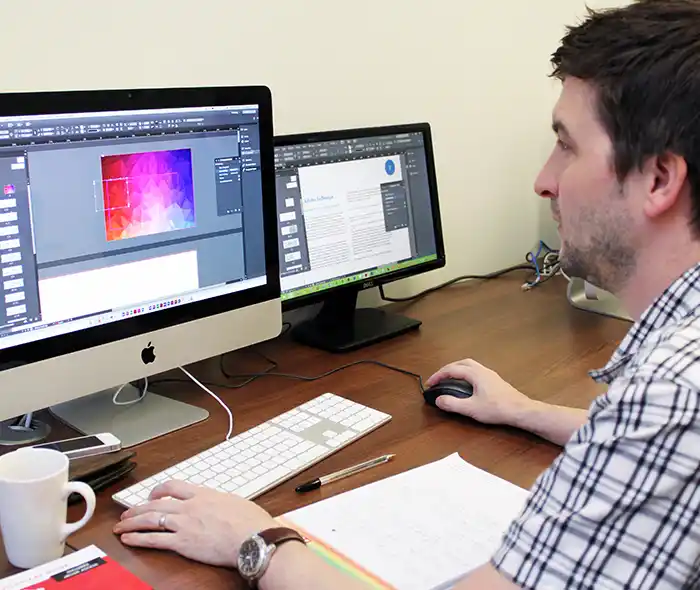
-
Full Course Outline
The following is a general outline. The range of topics covered during your training is dependent upon student level, time available and preferences of your course booking.
How Do HTML Emails Work?- The ‘bigger picture’ with webmail, email and mobile clients
- Examples of responsive HTML emails and e-shots
- Building a user friendly HTML email
- Distribution of HTML emails
- Planning how all 3 email client types will be viewed as a storyboard for all media breakpoints
- What size should they be?
- Do I need a range of sizes?
- Should my emails be fluid?
- Introducing Dreamweaver
- Learning the interface
- Dreamweaver workflow
- Understanding HTML code
- Viewing examples of HTML code
- Specific HTML email requirements
- Basic HTML exercises
- Understanding CSS code
- Viewing examples of CSS code
- Mobile specific CSS
- Media queries
- Basic CSS exercises
- The research process - understanding your readers
- The design process – effective responsive layout
- HTML email best practices
- Email marketing tips
- Create a new basic HTML page
- Add and format text content
- Insert graphics and images
- Test and preview the page
Page Layout with Tables- Designing a page layout with tables
- Creating table structures
- Modifying and nesting tables
- Inline styling
- Formatting text, images and data in tables
- Understanding links
- Creating links
- Creating email links
- What is a media query?
- What does it do and how does it behave?
- Do I need media queries?
- How can I implement them to render correctly?
- Are there any generic fixes for older mail clients?
- What happens if I need to make a specific width?
- How do I code a table for collapse?
- How to write CSS to control page layout
- Testing your HTML email on desktop and mobile screens
- Uploading your HTML and images
- Options - service providers
- Creating a mailing list
- Managing subscribers
- Scheduling and when to send
- Anti-spam techniques
-
Location Details
This course is provided at the XChange Training London training centre based at:
5 St John’s Lane
Clerkenwell
London
EC1M 4BHSt John’s Lane is located in the heart of Clerkenwell close to the junction of Farringdon and Clerkenwell Road. Farringdon tube & train station is just a few minutes away and the training centre can also be accessed from Chancery Lane and Barbican tubes in about 10 minutes. There is also easy direct access by bus from Waterloo (243) and West End (55) with nearby stops.
Daily course times run between 10am and 5pm with an hour break for lunch and both mid morning and mid-afternoon refreshment breaks. We recommend arrival at 9.45am for registration on the first day of the course.
View Full details of our London Training Venue and Course optionsView our London Centre Location on Google Maps
-
Dreamweaver CC for HTML Emails - Upcoming London Course Dates
11 Mar - 12 Mar £425 + vat 13 May - 14 May £425 + vat 06 Jul - 07 Jul £425 + vat -
Client Reviews
"Informative, personalized and excellent tuition provided. "
Miles Walker, Travel Counsellors, Dreamweaver - 1 Day Introduction
"Thorough training and everything was explained really clearly. I feel like I can go away and build a HTML Email from scratch confidently."
Sophie Sedgley, Vax, Dreamweaver for HTML Emails Introduction
"Great course which I enjoyed and also like the teaching methodology which was very participatory. The trainer was patient and welcomed as many questions from us as were needed! "
Ellen Kandororo-Dingani , Royal Commonwealth Society, Dreamweaver - 2 Day Introduction
"Brilliant training day, this will make my life so much easier - great pace and content. Thank you!"
Karen Rust, Netsuite, Dreamweaver CS6 for HTML Emails Introduction
"Thank you for an excellent day's Dreamweaver training."
Hugh Datson, DustScan Ltd, Dreamweaver - 1 Day Introduction
"The course was excellent and the pace was kept to the right speed."
Kate Durrant, IAPA, Dreamweaver - One Day Introduction
"The trainer was very friendly and knowledgeable about the course subject, I feel that my knowledge of creating HTML Emails using Dreamweaver is a lot more proficient now."
Jade Kingston, RRG Group, Dreamweaver for HTML Emails Introduction
"Excellent venue, well organised course with highly experienced and knowledgeable staff"
Chris Tynan, Alun School, Dreamweaver - 5 Day ACA Masterclass
"The trainer was good and worked at a pace which can be followed easily. The trainer also provided additional information which will allow me to make an informed choice when developing websites."
Sital Kerai, Park High School, Dreamweaver - 2 Day Introduction
"The trainer was excellent and I have learned a lot. I would recommend XChange Training to anyone who needs to learn new skills in practical and useful way. "
Zeljko Kovacevic, St. Edmunds College, Dreamweaver - 1 Day Introduction

 0345 363 1130
0345 363 1130 info@xchangetraining.co.uk
info@xchangetraining.co.uk



 11 Mar - 12 Mar
11 Mar - 12 Mar £425 + vat
£425 + vat


 Your choice of Windows or Mac
Your choice of Windows or Mac  Certified hands-on training
Certified hands-on training  Small class size (max 4-8)
Small class size (max 4-8)  6 months post course support
6 months post course support  Quality reference manual
Quality reference manual  Authorised Course Certificate
Authorised Course Certificate