Adobe InDesign CC Introduction 2 Days - Bristol
Key Course Details:
Level:
Introduction to Intermediate
Duration:
2
Days - 10am to 5pm
Price:
£450 + vat
Learn the fundamentals of InDesign as we guide you through this comprehensive introduction to the leading desktop-publishing program. We will show you how to create and export attractive, simple documents. This is the perfect starting point for anyone interested in digital publishing.
After we give you a complete tour of the InDesign environment, we will show you how to combine text and graphics to produce output that is ready to use straight away. We will help you add consistency through the use of paragraph and character styles. You will grasp how quick and easy it is to create documents for the web and for print, including how to produce professional PDF files.
Learn the fundamentals of InDesign as we guide you through this comprehensive introduction to the leading desktop-publishing program. We will show you how to create and export attractive, simple documents. This is the perfect starting point for anyone interested in digital publishing.
After we give you a complete tour of the InDesign environment, we will show you how to combine text and graphics to produce output that is ready to use straight away. We will help you add consistency through the use of paragraph and character styles. You will grasp how quick and easy it is to create documents for the web and for print, including how to produce professional PDF files.
-
InDesign Introduction 2 Days
Course Details
This 2-day Introduction course helps you learn about the tools and features available in Adobe InDesign CC. We will help you understand how this industry-leading program takes desktop publishing and design to a new level, and combines production power and creative freedom with tight integration with Photoshop, Illustrator, and Acrobat software. You will learn to create attractive, simple documents and prepare them for the web and for print. We will guide you in learning the work area, working with text and graphics, creating simple vector-based graphics, and the basics of design. You will also learn how to apply consistency to your text through the use of paragraph and character styles.
Creative professionals appreciate the freedom and productivity gains made possible through the use of Adobe InDesign. We will show you how to improve your workflow by harnessing InDesign's integration with other popular Adobe programs.
Upon successful completion of this course, you will be able to:
- Navigate the InDesign environment
- Design documents and save them as Acrobat PDF files
- Add effects to objects
- Apply paragraph and character styles
- Use colours, swatches, and gradients
- Manage transparency and use tables
- Prepare for hand-off to a service provider
Our goal is for you to be able to create simple but professional documents that are ready to use for the web and for print.
Course Target Audience and delegate prerequisites:
This course is intended for graphic designers, creative professionals, print professionals, publishers, pre-press professionals, and marketing communications professionals.
You will need basic PC or Mac skills, including a good understanding of your operating system. You should be able to launch applications, manage files and folders, and save or locate documents confidently.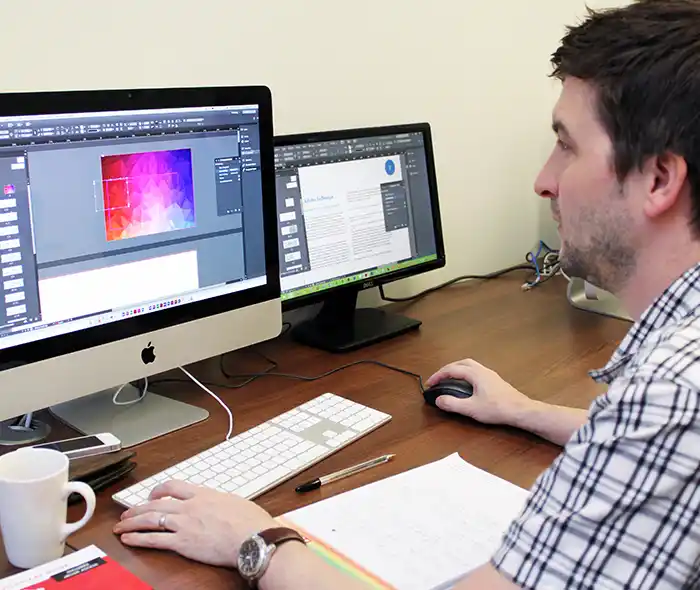
-
Full Course Outline
The following is a general outline. The range of topics covered during your training is dependent upon student level, time available and preferences of your course booking.
Managing the InDesign Environment- Preferences
- Customise your workspace
- Manage document presets
- Workspace and window arrangement
- Create a new document
- Alter a document’s layout
- Develop Master Pages
- Develop Layers
- Add text
- Edit text
- Thread text
- Change text threads
- Placing a text document
- Placing a Word document
- Format paragraphs with styles
- Manage styles
- Based-on styles
- Exchanging styles
- Quick Apply
- Text wrap
- Rules
- Arranging, aligning and distributing
- Transforming Objects
- Duplicating
- Rotating
- Object Styles
- InDesign snippets
- Links panel
- Inner shadow
- Bevel and Emboss
- Gradient Feather
- Inner Glow and Outer Glow
- Using InDesign libraries
Objects- Creating different shapes
- Arranging, Aligning and Distributing
- Transforming Objects
- Duplicating
- Layers
- Object Styles
- Applying Effects
- Shape and corner options
- Setting up Paragraph Styles
- Setting up Character Styles
- Changing Paragraph & Character styles
- Setting up Parent pages
- Applying a Parent page
- Using Parent pages with facing pages
- Adding page numbers
- Overriding Parent page items
- Using Preflight for basic checks
- Print a Document
- Packaging Files
- Exporting to PDF
-
Location Details
This course is provided at the Bristol training centre located at:
The Waterfront
Welsh Back
Bristol
BS1 4SB
The training centre is conveniently located in central Bristol in the popular Waterfront area of the city and is easily accessible from Bristol Temple Meads.
Daily course times run between 10am and 5pm with an hour break for lunch and both mid morning and mid-afternoon refreshment breaks.
-
InDesign Introduction 2 Days - Upcoming Bristol Course Dates
09 Mar - 10 Mar £450 + vat 13 Apr - 14 Apr £450 + vat 11 May - 12 May £450 + vat 08 Jun - 09 Jun £450 + vat -
Client Reviews
"A really informative course with lots of useful hints and tips to use InDesign."
Anisha Patel, AAPG, InDesign - 2 Day Advanced
"The trainer was easy to follow and very easy going, which creates a excellent training environment. I will certainly be coming back in the future. A great teacher and a great course!"
Scott Godfrey, InDesign - 4 Day Masterclass
"For such a brief time frame an awful lot is covered. The walk-throughs via projection were excellent and instruction/explanation was excellent. He is clearly a very knowledgeable professional!"
Angelo Christodoulou, Queen Mary University, InDesign - 1 Day Introduction
"Brilliant two days. I was sceptical about how much we would learn in two days but now feel like I am definitely ready and eager to use InDesign on my own. The facilities were great and the class size perfect and it is brilliant that we receive a book to help us through post-course use of the software. Nice relaxed atmosphere. "
Emma Bedford, Wem Town Hall Trust, InDesign - Two Day Introduction
"Clear, easy to follow training, well paced and interactive with positive tutition. Interesting and enjoyable, would recommend."
Emma Fullalove, Tom Parker Ltd, InDesign - 2 Day Introduction
"Having no previous experience with InDesign, I felt that the course content was brilliant at introducing me to the program and building my confidence."
Abi Griffin, InDesign Introduction - 2 Days
"It was an informative two days I now feel confident enough to design and create my own brochures and have picked up some handy short cuts."
Lauren Partakis, Fairhome Group, Adobe InDesign - Two Day Introduction
"Top quality facilities, instructor and training (as always.). I cannot praise everyone highly enough. "
Steve Linehan, The Stationery Office (TSO), InDesign - 2 Day Introduction
"Excellent course, excellent trainer. Learnt so much. We covered lots of things I had tried to do before with much difficulty. The training made things simple, I will be much more efficient now! "
Laura Millar, FCA, Adobe InDesign - Two Day Introduction
"Our tutor was very knowledgeable and very patient whilst training. He answered all questions no matter how small. Not only did he show us the Adobe way but also faster shortcuts to ensure workflow on the system is better. I would recommend this training to anyone remotely interested in print or digital design. "
Marie Kinvig, Heron & Brearley, InDesign - 2 Day Advanced

 0345 363 1130
0345 363 1130 info@xchangetraining.co.uk
info@xchangetraining.co.uk



 09 Mar - 10 Mar
09 Mar - 10 Mar £450 + vat
£450 + vat

 Your choice of Windows or Mac
Your choice of Windows or Mac  Certified hands-on training
Certified hands-on training  Small class size (max 4-8)
Small class size (max 4-8)  6 months post course support
6 months post course support  Quality reference manual
Quality reference manual  Authorised Course Certificate
Authorised Course Certificate