Adobe Photoshop CS6 Introduction 2 Days - Glasgow
Key Course Details:
Level:
Introduction to Intermediate
Duration:
2
Days - 10am to 5pm
Price:
£450 + vat
Learn the fundamentals of Photoshop as we guide you through this comprehensive introduction to the number one image-manipulation program. We will show you how to adjust and enhance images. This is the perfect starting point for anyone interested in photographic visuals.
After we give you a complete tour of the Photoshop environment, we will show you how to adjust images, create compositions, fix common photo issues, apply colour fills and gradients, and adjust and style text and layers. With our guidance, your artwork will be ready for output to the web.
Learn the fundamentals of Photoshop as we guide you through this comprehensive introduction to the number one image-manipulation program. We will show you how to adjust and enhance images. This is the perfect starting point for anyone interested in photographic visuals.
After we give you a complete tour of the Photoshop environment, we will show you how to adjust images, create compositions, fix common photo issues, apply colour fills and gradients, and adjust and style text and layers. With our guidance, your artwork will be ready for output to the web.
-
Photoshop Introduction 2 Days
Course Details
This 2-day Introduction course helps you learn about the tools and features available in Adobe Photoshop. We will help you understand how this industry-leading program takes image manipulation to a new level. You will use the program's tools for painting, retouching, and enhancing images by using selections and layers.
Upon successful completion of this course, you will be able to:
- Navigate the Photoshop environment
- Select parts of an image in several ways
- Enhance images by using Adjustment Layers and Smart Sharpen
- Understand tools used for painting and retouching images
- Fill areas with colour and gradients
- Blend images to create simple compositions
- Create type and produce simple adverts
- Resize images for the web and for print
- Add, adjust and style both text and layers
- Output artwork for the web
- Prepare images for print
Our goal is for you to understand the basics of adjusting and enhancing images.
Course Target Audience and delegate prerequisites:
This course is intended for digital artists and photographers as well as those who work for advertising agencies, design agencies, marketing agencies, production houses, and specialist corporate departments.
You will need basic PC or Mac skills, including a good understanding of your operating system. You should be able to launch applications, manage files and folders, and save or locate documents confidently.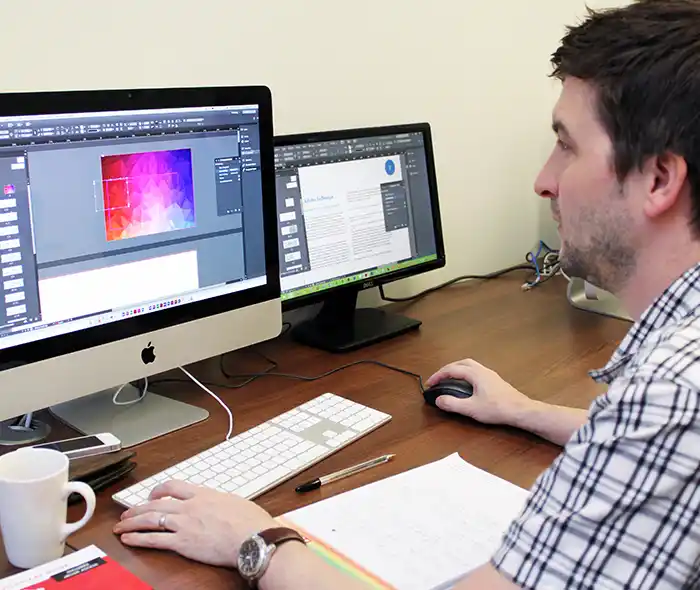
-
Full Course Outline
The following is a general outline. The range of topics covered during your training is dependent upon student level, time available and preferences of your course booking.
-
Location Details
This course is provided at our Scotland training centre located in central Glasgow at:
Centrum Business Centre
38 Queen Street
Glasgow
G1 3DXThe Glasgow training centre is located on Queen Street in the heart of Glasgow close to Central Station, Queen Street Station and Argyle Street Station.
Daily course times run between 10am and 5pm with an hour break for lunch and both mid morning and mid-afternoon refreshment breaks. We recommend arrival at 9.45am for registration on the first day of the course.
View Full details of our Glasgow Training Venue and Course optionsView our Glasgow Centre Location on Google Maps
-
Photoshop CS6 Introduction 2 Days - Upcoming Glasgow Course Dates
-
Client Reviews
"As an experienced Photoshop user it was really good to be shown that what I'm doing and the things I have taught myself are in fact right! It's also great to be shown new features. Overall a very good two days. Thanks!"
Amy Smith, schuh, Photoshop - 2 Day Bespoke
"An excellent introduction to Photoshop - well paced, informative and the tutor was very attentive to our needs. "
Hayley Gelling, Production Guild, Photoshop Essentials - 1 Day
"Excellent service and a great place to be trained with superb and well presented facilities. Trainer couldn't have been better - we will definitely invest in another training course."
Ben Ellis, National Lottery, Photoshop - 2 Day Advanced
"Our instructor put us at ease immediately and explained all course content very clearly and efficiently. He quickly realised what level we were at and adapted the content to suit. "
Lynn McBean, Material MC, Photoshop - 1 Day Bespoke
"I now feel very confident with Photoshop, the last two days have helped build my knowledge of the program and I look forward to trying out the new things I have learnt."
Alex Goodman, iris Culture, Photoshop - 1 Day Introduction
"Great one to one training which was really specific and which I can implement immediately to my everyday workload as soon as I get back in to the office!"
Brunella Capozzi, Disney, Photoshop - 2 Day Bespoke
"The trainer was great and had sound knowledge of Photoshop. He ensured that we were all happy with the content being covered. "
Asad Chaudary, British Council, Photoshop - 2 Day Introduction
"Great course, great tutor - really enjoyed it! Cheers!"
Simon Thompson, Bedford Borough Council, Photoshop - 2 Day Intermediate
"The course was well informed and our tutor was very knowledgeable and patient with all students. I would highly recommend this course and XChange Training for the future. "
Jenni Prichard, Kinleigh Folkard & Hayward, Photoshop - 2 Day Introduction
"The instructor was clearly knowledgeable of their subject. Pacing was good and the content was applied to the different backgrounds of the people who were present. All staff were courteous - good facilities."
Bruce Fleming, Central Park Primary School, Photoshop - 2 Day Advanced

 0345 363 1130
0345 363 1130 info@xchangetraining.co.uk
info@xchangetraining.co.uk







 Your choice of Windows or Mac
Your choice of Windows or Mac  Certified hands-on training
Certified hands-on training  Small class size (max 4-8)
Small class size (max 4-8)  6 months post course support
6 months post course support  Quality reference manual
Quality reference manual  Authorised Course Certificate
Authorised Course Certificate