Adobe XD Introduction 1 Day - Online
Key Course Details:
Level:
Introduction
Duration:
1
Day - 10am to 5pm
Price:
£249 + vat
Learn the fundamentals of XD as we guide you through this comprehensive introduction to the leading prototype-design tool. We will show you how to prototype and wireframes for designing websites, apps and games. This is the perfect starting point for anyone interested getting going in UX design.
After we give you a complete tour of the XD environment, we will take you from a creating assets to being able to design your own artboards and layouts. You will see how easy it is to design great looking prototypes from scratch, add interactivity and the flexible options for sharing and exporting your projects.
Learn the fundamentals of XD as we guide you through this comprehensive introduction to the leading prototype-design tool. We will show you how to prototype and wireframes for designing websites, apps and games. This is the perfect starting point for anyone interested getting going in UX design.
After we give you a complete tour of the XD environment, we will take you from a creating assets to being able to design your own artboards and layouts. You will see how easy it is to design great looking prototypes from scratch, add interactivity and the flexible options for sharing and exporting your projects.
-
XD Introduction 1 Day
Course Details
This 1-day Introduction course helps you learn about the tools and features available in Adobe XD (Experience Design). We will help you understand how this industry-leading program takes prototype design to a new level. We will guide you in learning the work area and the best practices for creating animated content with different export options. Plus, you will get the hands-on experience you need to create your own projects.
Upon successful completion of this course, you will be able to:
- Navigate the XD environment
- Create and digital assets
- Design accurate layouts
- Add interactivity to your projects
- Test user experience of protoypes
- Share your projects
- Export your prototype designs
Our goal is for you to be able to create well design prototypes for websites, apps and games.
Course Target Audience and delegate prerequisites:
This course is intended for designers and developers who are new to XD and who want to learn the interface and commonly used features.
You will need basic PC or Mac skills, including a good understanding of your operating system. You should be able to launch applications, manage files and folders, and save or locate documents confidently.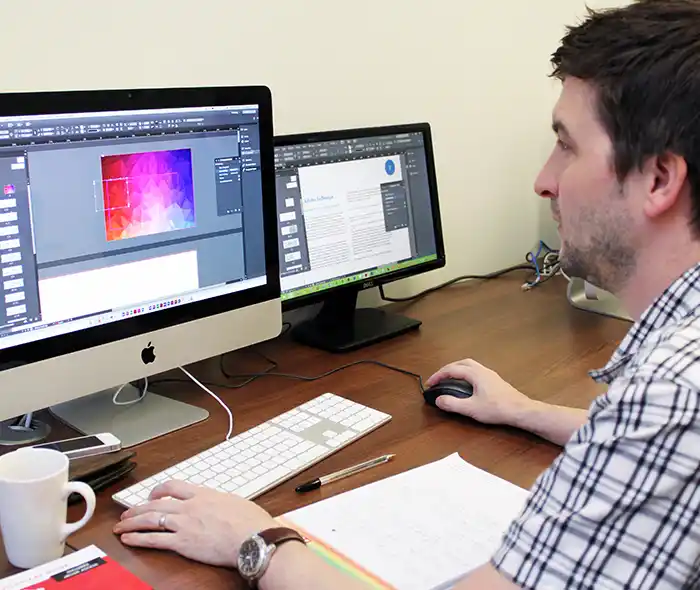
-
Full Course Outline
The following is a general outline. The range of topics covered during your training is dependent upon student level, time available and preferences of your course booking.
Introduction- Overview of User Experience Design (UX) vs User Interface Design (UI)
- Working from a site plan sketch
- Gathering assets for your project
- Understanding common file formats
- Creating multiple Artboards for different screens and platforms
- Using Pixel Perfect grids for accurate layout
- Using Generator to create assets
- Using Device Preview for mobile design
- Working with the Design and Prototype views
- Navigating around your artboard
- Designing Artboard grids
- Adding and deleting Artboards
- Creating additional screens for different display sizes and platforms
- Drawing and combining simple shapes
- Setting Appearance attributes: solid fills, gradient fills, strokes, drop-shadows & background Blurs
- Controlling corner radius values
- Drawing with the Pen Tool
- Editing points and paths
- Formatting Text
- Using Typekit fonts
- Adding Placeholder text
- Using Illustrator vector graphics
- Importing bitmap graphics
- Masking techniques
- Using images from modern browsers
Creating accurate layouts- Aligning and arranging Objects
- Creating a Repeat Grid
- Exploring Apple, Google and Microsoft user interface kits
- Linking and unlinking artboards
- Setting screen transitions
- Adding interactions to elements
- Previewing a prototype
- Recording the user experience as a .mov file
- Sharing your prototype using links
- Exporting artboards as .png .svg and .pdf files
- Creating your own project site map
- Adding graphics and text
- Converting your site map to linked artboards
- Testing and sharing your project
- Exporting your project
-
Location Details
This course is provided as a remote online course with live training provided by our Certified Trainer.
Accessing the live online course anywhere is easy and all you will need is:
- Computer with the trial or full version of the software
- Separate screen or device for the shared video display
- Sound output via computer or headset
- Ideally a camera and microphone on the computer for remote contact
Our goal is for you to be able to create simple but professional documents that are ready to use for the web and for print.
It is important to note this is not a classroom based training.
-
XD CC Introduction 1 Day - Upcoming Online Course Dates
-
Client Reviews
"A very informative course, the content is topical and well researched. The instructor was extremely knowledgeable and helpful."
Peter Dixon, Dixon Design, Bespoke Muse Introduction - 2 Days
"Top quality facilities, instructor and training (as always.). I cannot praise everyone highly enough. "
Steve Linehan, The Stationery Office (TSO), InDesign - 2 Day Introduction
"Learnt a great deal from the course which I will be able to put into practice."
Steven Wales, Barnet College, QuarkXPress - 2 Day Introduction
"The trainer was excellent and able to answer any questions I had. Great conditions and excellent helpful staff throughout my day."
Steven Arnoldi, M & G, Photoshop - 1 Day Introduction
"Excellent course, excellent trainer. Learnt so much. We covered lots of things I had tried to do before with much difficulty. The training made things simple, I will be much more efficient now! "
Laura Millar, FCA, Adobe InDesign - Two Day Introduction
"Very enjoyable two days. Excellent learning experience from our instructor - his attitude and knowledge was spot on. Would definitely recommend XChange Training services to any future clients."
Alan Galbraith, NHS Trust, Premiere Pro - 2 Day Introduction
"An excellent tutor and very approachable."
Rachel Burns, Paragon Group , Flash - 2 Day Introduction
"Excellent Course and brilliant tutor. I can't wait to put what I've learnt into practice!"
Mark Bolton, Edenred Incentives, Edge Animate - 2 Day Introduction
"Really useful training plus additional tips that we will find very useful to help make our workflow better. Thank you"
Hayley Bradshaw, UCreative, Lightroom - 1 Day Introduction
"I was really impressed with the instructor's knowledge of the programme and he explained things in a very clear and easy to understand manner. He was also very flexible and open to working with me to set the agenda for what I needed to learn."
Sarah Hathaway, Royal Brompton & Harefield , QuarkXPress - 1 Day Bespoke

 0345 363 1130
0345 363 1130 info@xchangetraining.co.uk
info@xchangetraining.co.uk





 Live online remote tuition
Live online remote tuition  Certified hands-on training
Certified hands-on training  Small class size (max 4-8)
Small class size (max 4-8)  6 months post course support
6 months post course support  Quality reference manual
Quality reference manual  Authorised Course Certificate
Authorised Course Certificate