Figma Intermediate 1 Day - London
Key Course Details:
Level:
Intermediate
Duration:
1
Day - 10am to 5pm
Price:
£295 + vat
Take your Figma skills to the next level with this one day intermediate course designed for users who already understand the basics. You’ll explore advanced design techniques including animation, interactivity and responsive prototyping, while learning to use Figma’s powerful variables and component systems to create dynamic professional-quality designs.
Building on your existing knowledge,you’ll work through hands-on exercises covering developer handoff, real-time collaboration and workflow enhancements with plug-ins. You’ll also get practical experience using FigJam, Slides, Buzz and Make—giving you the tools to manage complete, interactive design projects from concept to presentation.
Take your Figma skills to the next level with this one day intermediate course designed for users who already understand the basics. You’ll explore advanced design techniques including animation, interactivity and responsive prototyping, while learning to use Figma’s powerful variables and component systems to create dynamic professional-quality designs.
Building on your existing knowledge,you’ll work through hands-on exercises covering developer handoff, real-time collaboration and workflow enhancements with plug-ins. You’ll also get practical experience using FigJam, Slides, Buzz and Make—giving you the tools to manage complete, interactive design projects from concept to presentation.
-
Figma Intermediate 1 Day
Course Details
This 1 day Intermediate Figma course is designed for users who already understand the basics and want to take their skills to the next level. You’ll explore advanced design techniques and workflows, diving deeper into prototyping, animation and interactivity. Learn how to build dynamic components with variables, create responsive and conditional designs and collaborate effectively with developers and team members using Figma’s powerful sharing and handoff features. The course also introduces key creative modules including FigJam, Slides, Buzz and Make to extend your design capabilities beyond the canvas.
Upon successful completion of this course, you will be able to:
- Prototype with advanced triggers, animations, and flows
- Use variables to create dynamic, interactive components
- Collaborate in real-time and hand off projects in Developer Mode
- Enhance workflows using plugins and productivity tools
- Create workshops and presentations with FigJam and Slides
- Explore Buzz and Make for interactive and coded design experiences
- Export and present professional-level design prototypes
By the end of this course, you’ll have the confidence to design and prototype advanced, interactive projects while streamlining collaboration and extending your creative workflow across Figma’s full suite of tools.
Course Target Audience and delegate prerequisites:
This course is intended for designers and developers who are new to Figma and who want to learn the interface, commonly used features and master more advanced techniques.
You will need basic PC or Mac skills, including a solid understanding of a computer's operating system (Windows or Mac OS). You will also need to know how to launch a program, create and save files, and copy files.
-
Full Course Outline
The following is a general outline. The range of topics covered during your training is dependent upon student level, time available and preferences of your course booking.
Prototyping and Animation- Entering prototype mode and linking screens
- Understanding triggers, actions, and flows
- Adding transitions, overlays, and motion effects
- Using smart animate and easing for smooth animations
- Testing prototypes across devices and viewports
- Working with hover and tap events for interactivity
- Understanding variables and their types (boolean, numeric, text)
- Using the Variables panel to create dynamic properties
- Changing variables with user interactions and events
- Creating conditional logic in prototypes using variables
- Integrating variables with components and states
- Real-time collaboration: Co-editing and commenting
- Managing sharing permissions and feedback
- Sharing prototypes, presentations, and comments with stakeholders
- Exploring Developer Mode for design handoff
- Viewing HTML, CSS, and code snippets for components
- Understanding Figma’s limits in code export and integration
- Finding, installing, and managing plugins
- Using productivity and design enhancement plugins
- Examples: Google Material Symbols, iOS icons, accessibility checkers
- Integrating plugins into team workflows
- Creating and collaborating in FigJam boards
- Using templates, sticky notes, and connectors for ideation
- Organising FigJam content for workshops and brainstorming
- Creating presentation projects in Figma Slides
- Adding and animating slide elements and transitions
- Presenting and sharing slides effectively
Using Figma Draw- When and why to use Figma Draw
- Freehand drawing with Pen, Brush, and Pencil tools
- Adjusting brush styles, vector paths, and variable widths
- Creating custom Bézier curves and artistic effects
- Introducing Figma Sites for web-based presentation
- Using templates and design elements in Sites
- Adding and organising content and components
- Integrating design files into Sites for live previews
- Understanding Buzz for interactive design boards
- Managing boards, viewing modes, and exports
- Introducing Make and Vibe coding within Figma
- Exploring existing Make projects and creating your own
- Integrating Make content into Figma designs
- Exporting assets in different formats (PNG, SVG, PDF, etc.)
- Understanding vector vs. bitmap exports
- Exporting multiple sizes and previews
- Preparing presentations and exports for stakeholders
- Best practices for presenting and sharing design projects
-
Location Details
This course is provided at the XChange Training London training centre based at:
5 St John’s Lane
Clerkenwell
London
EC1M 4BHSt John’s Lane is located in the heart of Clerkenwell close to the junction of Farringdon and Clerkenwell Road. Farringdon tube & train station is just a few minutes away and the training centre can also be accessed from Chancery Lane and Barbican tubes in about 10 minutes. There is also easy direct access by bus from Waterloo (243) and West End (55) with nearby stops.
Daily course times run between 10am and 5pm with an hour break for lunch and both mid morning and mid-afternoon refreshment breaks. We recommend arrival at 9.45am for registration on the first day of the course.
View Full details of our London Training Venue and Course optionsView our London Centre Location on Google Maps
-
Figma Intermediate 1 Day - Upcoming London Course Dates
18 Dec - 18 Dec Special Offer! £249 + vat 17 Feb - 17 Feb £295 + vat 08 Apr - 08 Apr £295 + vat 16 Jun - 16 Jun £295 + vat -
Client Reviews
"The course was well structured, very informative and the trainer was brilliant!"
Katherine Parmley, Joyce Design, Cinema 4D - 2 Day Introduction
"Thought course and instructor were excellent. Very approachable and enthusiastic. Good pace of learning. Would recommend. "
John Woodward, University of Liverpool, HTML5 & CSS3 - 2 Day Introduction
"Great trainer, very versatile, able to move with confidence from one subject/ question to another. "
Boris Thuery, Design Laboratory, Maxon Cinema 4D - 2 Day Introduction
"Thoroughly enjoyed the course, found both the software and the course content to be abundant and informative, support material appears to be perfect for the purpose too."
Ian Anderson, Sarah Mennell Ltd, Captivate - 2 Day Introduction
"Very helpful and patient instructor. Good speed. I probably could have done with another days training!"
Christabel Stokes, Current Science Group, Dreamweaver - 1 Day Introduction
"I thoroughly enjoyed the course. I learnt an awfull lot and feel confident that I will be able to put everything to good use. "
Anthea Denning, Denning Design, QuarkXPress - 2 Day Introduction
"Very good trainer - easy going approach worked well - plus free reference guide to take away also a bonus. Would definitely recommend XChange Training"
Peter Beatty, Arts Council England
"A very good starting point for us to go away and thoroughly learn Strata."
Jen Foster, Perception Design, Strata 3D CX - 1 Day Essentials
"Thank you very much, I thoroughly enjoyed the training week! "
Mairead Gillespie, Design Masterclass - 5 Day Introduction
"Fantastic instructor. This has genuinely been the best training program I've ever been on!"
Matt Beveridge, Iris Worldwide, Maxon Cinema 4D - 2 Day Introduction

 0345 363 1130
0345 363 1130 info@xchangetraining.co.uk
info@xchangetraining.co.uk



 18 Dec - 18 Dec
18 Dec - 18 Dec
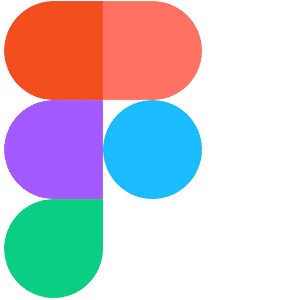


 Your choice of Windows or Mac
Your choice of Windows or Mac  Certified hands-on training
Certified hands-on training  Small class size (max 4-8)
Small class size (max 4-8)  6 months post course support
6 months post course support  Authorised Course Certificate
Authorised Course Certificate