Figma Introduction 1 Day - London
Key Course Details:
Level:
Introduction
Duration:
1
Day - 10am to 5pm
Price:
£295 + vat
Learn the fundamentals of Figma as we guide you through this comprehensive introduction to the leading prototype-design tool. We will show you how to prototype and wireframes for designing websites, apps and games. This is the perfect starting point for anyone interested getting going in UX design.
After we give you a complete tour of the Figma environment, we will take you from a creating assets to being able to work on your own designs your and layouts. You will see how easy it is to design great looking prototypes from scratch, add interactivity and the flexible options for sharing and exporting your projects.
Learn the fundamentals of Figma as we guide you through this comprehensive introduction to the leading prototype-design tool. We will show you how to prototype and wireframes for designing websites, apps and games. This is the perfect starting point for anyone interested getting going in UX design.
After we give you a complete tour of the Figma environment, we will take you from a creating assets to being able to work on your own designs your and layouts. You will see how easy it is to design great looking prototypes from scratch, add interactivity and the flexible options for sharing and exporting your projects.
-
Figma Introduction 1 Day
Course Details
This 1-day Introduction course helps you learn about the tools and features available in Figma, a leading interface design tool. We will guide you through the essentials of working in Figma, showing you how this powerful tool can elevate your design workflow. You'll explore best practices for creating responsive layouts, managing components, and collaborating in real-time. Plus, you'll gain hands-on experience by working on your own design projects.
Upon successful completion of this course, you will be able to:
- Navigate the Figma interface
- Create and manage design components
- Design responsive layouts
- Add interactivity and animations to your designs
- Collaborate in real-time with team members
- Share your designs for feedback
- Export assets and prototypes
Our goal is for you to be able to create professional-quality designs for websites, apps, and digital products using Figma..
Course Target Audience and delegate prerequisites:
This course is intended for designers and developers who are new to Figma and who want to learn the interface and commonly used features.
You will need basic PC or Mac skills, including a solid understanding of a computer's operating system (Windows or Mac OS). You will also need to know how to launch a program, create and save files, and copy files.
-
Full Course Outline
The following is a general outline. The range of topics covered during your training is dependent upon student level, time available and preferences of your course booking.
Introduction to Figma- Understanding the Figma interface: Panels, tools, and navigation
- Overview of UX and UI design principles
- Differences between Figma and other design tools like Sketch, Adobe XD
- Creating your first Figma project: Setting up a workspace
- Understanding Figma’s cloud-based design environment
- Exploring Figma’s community resources: Templates and plugins
- Creating and organising frames: Artboards and canvases in Figma
- Setting up layout grids for responsive design: Columns, gutters, and rows
- Using Auto Layout for dynamic, responsive designs
- Nesting frames and managing frame hierarchies
- Applying constraints to ensure design adaptability across devices
- Understanding pixel density and working with multiple resolutions
- Creating reusable components: Buttons, menus, and design elements
- Nesting and managing component instances effectively
- Using variants for flexible, multi-state components
- Creating component libraries for team-wide use
- Syncing and updating components across your project
- Best practices for organising and naming components
- Linking screens to create interactive, clickable prototypes
- Adding transitions, overlays, and animations for enhanced interactions
- Using smart animate to create smooth animations between states
- Testing prototypes on different devices and viewports
- Creating and managing multiple prototype flows
- Using interactive components to simulate user interactions
Collaborating in Figma- Real-time collaboration: Working simultaneously with team members
- Using Figma’s commenting and feedback tools for streamlined reviews
- Managing versions and design history: Reverting and branching designs
- Setting permissions and sharing designs with stakeholders
- Tips for effective team collaboration in Figma’s cloud environment
- Importing and managing images: PNG, JPEG, SVG, and more
- Working with vector graphics from Illustrator and other tools
- Masking techniques: Creating custom shapes and clipping masks
- Utilising Figma’s image editing tools: Cropping, scaling, and filtering
- Using images and assets from Figma’s built-in resources
- Organising and managing assets for easy access and reuse
- Exporting assets for web, mobile, and development handoff
- Understanding export formats: PNG, SVG, PDF, and more
- Preparing design specifications for developers: Using Figma’s Inspect tool
- Using Figma’s sharing options: Public, private, and team-based sharing
- Creating presentation-ready files and exporting design boards
- Presenting designs to stakeholders: Tips for effective communication
-
Location Details
This course is provided at the XChange Training London training centre based at:
5 St John’s Lane
Clerkenwell
London
EC1M 4BHSt John’s Lane is located in the heart of Clerkenwell close to the junction of Farringdon and Clerkenwell Road. Farringdon tube & train station is just a few minutes away and the training centre can also be accessed from Chancery Lane and Barbican tubes in about 10 minutes. There is also easy direct access by bus from Waterloo (243) and West End (55) with nearby stops.
Daily course times run between 10am and 5pm with an hour break for lunch and both mid morning and mid-afternoon refreshment breaks. We recommend arrival at 9.45am for registration on the first day of the course.
View Full details of our London Training Venue and Course optionsView our London Centre Location on Google Maps
-
Figma Introduction 1 Day - Upcoming London Course Dates
16 Feb - 16 Feb Special Offer! £225 + vat 07 Apr - 07 Apr £295 + vat 15 Jun - 15 Jun £295 + vat -
Client Reviews
"Learnt more than expected from an intro course! Trainer made sure we got it at all stages and the small group really helped."
Leyla Sanai, The Co-operative Group, Flash - 2 Day Introduction
"Good class size, allowed for good interaction between tutor and learners."
Lorna Hardy, IES, FileMaker Pro - 2 Day Introduction
"This is the second course provided by XChange that I've taken and both were excellent. Our trainer was an expert in Wordpress and I've learned a great deal from this course. Thank you very much! "
Danielle Macedo, University of Westminster, WordPress - 2 Day Masterclass
"Entirely met my needs and expectations. Excellent trainer and facilities."
Mike Claydon, JDE Interim, AutoCAD Introduction - Two Days
"The day was very informative and well presented with ample opportunity to ask questions throughout the day. "
Christine Shaw, Swansea University, Colour Management - 1 Day Introduction
"Good course with a very knowledgeable instructor. I have a come away with a solid knowlege of After Effects."
Darren Mael, Billington Cartmell, After Effects - 2 Day Introduction
"Thoroughly enjoyed the two day training course. We had a fantastic trainer and the course content was very clear and helpful. Thank you very much."
Ella Luscombe, Kier Construction Southern, Adobe InDesign - Two Day Introduction
"Overall the course was very informative and covered a lot of the information I was after."
Deborah Durojaiye, Macmillan, ePub - 1 Day Introduction
"Really enjoyed the course, it was very helpful - thank you!"
Linda Smith, BSKYB, HTML - 1 Day Introduction
"Great course - very useful. Excited about using what we've learnt and applying it to the content I'm currently working on/creating..."
Jim Ottewill, PRS For Music, WordPress - 2 Day Introduction

 0345 363 1130
0345 363 1130 info@xchangetraining.co.uk
info@xchangetraining.co.uk



 16 Feb - 16 Feb
16 Feb - 16 Feb
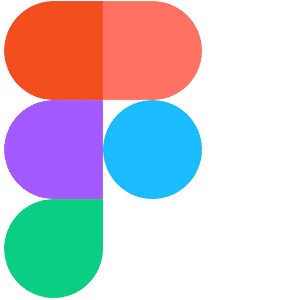


 Your choice of Windows or Mac
Your choice of Windows or Mac  Certified hands-on training
Certified hands-on training  Small class size (max 4-8)
Small class size (max 4-8)  6 months post course support
6 months post course support  Authorised Course Certificate
Authorised Course Certificate