Birmingham Adobe Illustrator Training Courses - Classroom & Live Online
Our Adobe Illustrator courses in Birmingham will suit all levels from beginner to advanced vector artwork professionals.
Get the most out of this powerful vector graphic tool with a choice of Certified scheduled classes in our central training centre based in Birmingham. Bespoke Illustrator courses can be tailored to your requirements and offered either at XChange Training or onsite at your premises.
Our Adobe Illustrator courses in Birmingham will suit all levels from beginner to advanced vector artwork professionals.
Get the most out of this powerful vector graphic tool with a choice of Certified scheduled classes in our central training centre based in Birmingham. Bespoke Illustrator courses can be tailored to your requirements and offered either at XChange Training or onsite at your premises.
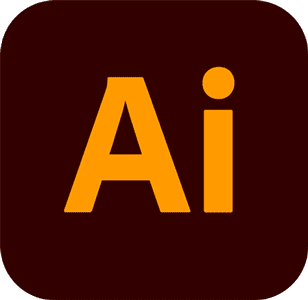

-
Illustrator Introduction 1 Day
Location: London Level: Introduction
Next Dates: 13 Mar - 13 Mar | 1 Jun - 1 Jun
VIEW COURSE INFO & ALL DATES
Illustrator Introduction 2 Days
Location: London Level: Intro to Intermediate
Next Dates: 1 Jun - 2 Jun
VIEW COURSE INFO & ALL DATES
Illustrator Advanced 2 Days
Location: London Level: Advanced
Next Dates: 18 Mar - 19 Mar | 3 Jun - 4 Jun
VIEW COURSE INFO & ALL DATES
Illustrator Advanced with ACP 3 Days
Location: London Level: Advanced
Next Dates: 18 Mar - 20 Mar | 3 Jun - 5 Jun
VIEW COURSE INFO & ALL DATES
Illustrator Masterclass 4 Days
Location: London Level: Masterclass
Next Dates: 16 Mar - 19 Mar | 1 Jun - 4 Jun
VIEW COURSE INFO & ALL DATES
Illustrator Masterclass with ACP 5 Days
Location: London Level: Masterclass
Next Dates: 16 Mar - 20 Mar | 1 Jun - 5 Jun
VIEW COURSE INFO & ALL DATES
Design Masterclass ID + PS + IL 5 Days
Location: London Level: Introduction Bundle
Next Dates: 9 Mar - 13 Mar | 11 May - 15 May
VIEW COURSE INFO & ALL DATES
Design Masterclass Plus ID + PS + IL 6 Days
Location: London Level: Introduction Bundle
Next Dates: Enquire for next dates
VIEW COURSE INFO & ALL DATES
-
Illustrator Introduction 1 Day
Location: Manchester Level: Introduction
Next Dates: 30 Jan - 30 Jan | 2 Feb - 2 Feb
VIEW COURSE INFO & ALL DATES
Illustrator Introduction 2 Days
Location: Manchester Level: Intro to Intermediate
Next Dates: 2 Feb - 3 Feb | 20 Apr - 21 Apr
VIEW COURSE INFO & ALL DATES
Illustrator Advanced 2 Days
Location: Manchester Level: Advanced
Next Dates: 4 Feb - 5 Feb | 22 Apr - 23 Apr
VIEW COURSE INFO & ALL DATES
Illustrator Advanced with ACP 3 Days
Location: Manchester Level: Advanced
Next Dates: 4 Feb - 6 Feb | 22 Apr - 24 Apr
VIEW COURSE INFO & ALL DATES
Illustrator Masterclass 4 Days
Location: Manchester Level: Masterclass
Next Dates: 2 Feb - 5 Feb | 20 Apr - 23 Apr
VIEW COURSE INFO & ALL DATES
Illustrator Masterclass with ACP 5 Days
Location: Manchester Level: Masterclass
Next Dates: 2 Feb - 6 Feb | 20 Apr - 24 Apr
VIEW COURSE INFO & ALL DATES
Design Masterclass ID + PS + IL 5 Days
Location: Manchester Level: Introduction Bundle
Next Dates: 26 Jan - 30 Jan | 30 Mar - 3 Apr
VIEW COURSE INFO & ALL DATES
Design Masterclass Plus ID + PS + IL 6 Days
Location: Manchester Level: Introduction Bundle
Next Dates: Enquire for next dates
VIEW COURSE INFO & ALL DATES
-
Illustrator Introduction 2 Days
Location: Birmingham Level: Intro to Intermediate
Next Dates: 2 Feb - 3 Feb | 20 Apr - 21 Apr
VIEW COURSE INFO & ALL DATES
-
Bespoke Adobe Illustrator Courses
Bespoke Adobe Illustrator classroom based training courses are available in our London & Manchester training centres for private learning to suit you or your group requirements. Bespoke sessions are offered on dates to fit in with your schedule and content can be tailored according to your level and project needs.
Adobe Illustrator - 1 Day Introduction training
Level: Introduction
Adobe Illustrator - 2 Day Introduction training
Level: Introduction to Intermediate
Adobe Illustrator for Fashion & Textile Designers - 2 Day Introduction training
Level: Introduction to Intermediate
Adobe Illustrator - 1 Day Intermediate training
Level: Intermediate
Adobe Illustrator - 2 Day Intermediate training
Level: Intermediate to Advanced
Adobe Illustrator - 1 Day Advanced training
Level: Advanced
Adobe Illustrator - 2 Day Advanced training
Level: Advanced to Pro User
CLICK FOR MORE INFORMATION
ON BESPOKE TRAINING -
Onsite Adobe Illustrator Courses
Our bespoke Adobe Illustrator courses can be organised onsite at your offices on dates to suit you or your team. This means we can arrange a private tailored course with content customised to your workflow requirements, on dates to suit you and without the need to leave the office! This offers many advantages and there is no increase in the actual training cost although basic travel expenses may be additional for courses organised outside of the Birmingham area.
Adobe Illustrator - 1 Day Introduction training
Level: Introduction
Adobe Illustrator - 2 Day Introduction training
Level: Introduction to Intermediate
Adobe Illustrator for Fashion & Textile Designers - 2 Day Introduction training
Level: Introduction to Intermediate
Adobe Illustrator - 1 Day Intermediate training
Level: Intermediate
Adobe Illustrator - 2 Day Intermediate training
Level: Intermediate to Advanced
Adobe Illustrator - 1 Day Advanced training
Level: Advanced
Adobe Illustrator - 2 Day Advanced training
Level: Advanced to Pro User
CLICK TO FIND OUT MORE
ABOUT ONSITE TRAINING -
The courses below are all available be taken Live Online remotely with tuition as if you were in the class including remote support and screen sharing.
Illustrator Introduction 1 Day
Location: Online Level: Introduction
Next Dates: 19 Jan - 19 Jan | 2 Feb - 2 Feb
VIEW COURSE INFO & ALL DATES
Illustrator Introduction 2 Days
Location: Online Level: Intro to Intermediate
Next Dates: 2 Feb - 3 Feb | 16 Mar - 17 Mar
VIEW COURSE INFO & ALL DATES
Illustrator Advanced 2 Days
Location: Online Level: Advanced
Next Dates: 4 Feb - 5 Feb | 18 Mar - 19 Mar
VIEW COURSE INFO & ALL DATES
Illustrator Advanced with ACP 3 Days
Location: Online Level: Advanced
Next Dates: 4 Feb - 6 Feb | 18 Mar - 20 Mar
VIEW COURSE INFO & ALL DATES
Illustrator Masterclass 4 Days
Location: Online Level: Masterclass
Next Dates: 2 Feb - 5 Feb | 16 Mar - 19 Mar
VIEW COURSE INFO & ALL DATES
Illustrator Masterclass with ACP 5 Days
Location: Online Level: Masterclass
Next Dates: 2 Feb - 6 Feb | 16 Mar - 20 Mar
VIEW COURSE INFO & ALL DATES
Design Masterclass ID + PS + IL 5 Days
Location: Online Level: Introduction Bundle
Next Dates: Enquire for next dates
VIEW COURSE INFO & ALL DATES
Design Masterclass Plus IL + PS + ID 6 Days
Location: Online Level: Introduction Bundle
Next Dates: Enquire for next dates
VIEW COURSE INFO & ALL DATES
Frequently Asked Questions
What are the main benefits of Adobe Illustrator?
Adobe Illustrator features a simple user interface as well as integrating with other products from the Adobe suite. Offering a infinite resolution for vector graphics and the creation of graphics for both web use and print - it's the perfect software for design professionals.
Which scheduled course is right for Adobe Illustrator beginners?
We recommend that beginners choose to undertake the 2-day introduction course to understand the core functionality of Adobe Illustrator, creating, editing and exporting crisp vector graphics. Our masterclass expands on this, giving further training and insights at an advanced level. We also offer a 1-day course that trains users on the basics that Adobe Illustrator has to offer. All scheduled beginner courses are available in class or online.
Do you offer tailored/bespoke courses for Adobe Illustrator?
We offer bespoke Illustrator courses that can be customised to your level, requirements and area of application. These courses are suitable for beginners right through to users at an advanced level and tailored accordingly. Bespoke session are offered in class, onsite and online.
What is the Adobe Illustrator ACP Certification?
The Adobe Illustrator ACP Certification is an industry recognised accreditation that certifies your skills and expertise in Adobe Illustrator. Take an Illustrator ACP course with us to become an Adobe Certified Professional in Graphic Design & Illustration.
What is the difference between Adobe Photoshop and Adobe Illustrator?
There are similarities between the two programs but also fundamental differences. Adobe Illustrator uses vectors to create scalables images and crisp, smooth lines - perfect for logos, graphics and design elements. Adobe Photoshop is raster-based, using pixels, and doesn't offer the same clarity or resolution for work such as graphics, icons and logos.
Is Illustrator better than Photoshop for designing logos and vector artwork?
Yes – Illustrator is purpose-built for vector graphics, so it’s ideal for logos, icons and illustrations that need to scale cleanly.
Which Illustrator course is best if I’m starting from scratch?
Choose the Illustrator essentials (or fundamentals) course, which assumes no prior Illustrator knowledge.
Do I need drawing skills or a graphics tablet for this Illustrator training?
You don’t need a tablet or advanced drawing skills. We show you how to build shapes and artwork using Illustrator’s vector tools.
Will this course teach me how to prepare Illustrator files for print and web?
Yes – we cover colour modes, file formats and export options so you can deliver artwork correctly for both print and digital use.
Is Illustrator training useful if I mainly design for social media and digital screens?
Very much so. You’ll learn to create sharp vector graphics that can be reused across different sizes and platforms.
Illustrator Course Dates

 0345 363 1130
0345 363 1130 info@xchangetraining.co.uk
info@xchangetraining.co.uk





 Your choice of Mac or Windows
Your choice of Mac or Windows  Certified hands-on training
Certified hands-on training  Small class size (max 4-8)
Small class size (max 4-8)  6 months post course support
6 months post course support  Quality reference manual
Quality reference manual  Authorised Course Certificate
Authorised Course Certificate