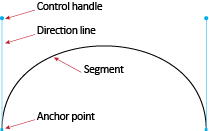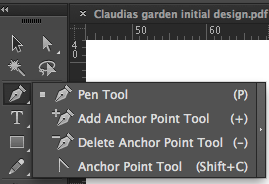Illustration: It’s All About Using Bézier Curves

Bézier curves are created using the pen tool in Illustrator, InDesign, Photoshop and Corel Draw as well as in many other illustration programs. Instead of dragging the mouse along the curve you want to create you click where you want the curve to start and drag out a straight line that extends in a tangent to the curve you want. Creating the curve you want seems counter-intuitive since you are dragging out straight lines, not curves.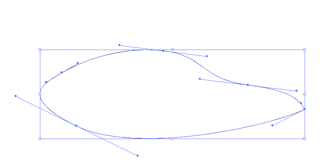
So how did the idea ever emerge to try and define the curve you want using straight lines? And why did the idea catch on?
What are Bézier curves?
These curves are named after a mathematician and engineer named Pierre Bézier. They provide a way of defining curves on a computer, created using anchor points and control points (see the diagram below). The direction of the Control handle defines the direction of the curve and the length of the control handle defines the depth of the curve. Using as few anchor points as possible you can create very smooth curves, something that is very difficult to achieve by creating a line that follows mouse (or pen and tablet) movement.
Why did this way of defining curves develop?
Although they are named after Monsieur Bézier, he didn’t actually invent this way of defining curves. Paul de Casteljau developed the mathematics behind the curves in 1959 because the automobile and aircraft industry needed a way to mathematically define the ‘freeform’ curves (curves that aren’t circles or parabolas) that were part of the designs for cars and aeroplanes. Pierre Bézier took the mathematics developed by de Casteljau and developed a way of presenting the curves using anchor points and control handles that we are familiar with today.
Development of Illustrator
Illustrator was first introduced to the world in 1986 on the early Apple Mac computers. The main purpose of the software was to be able to draw lines and curves using Bézier curves. They were also used in other illustration software: Freehand and Corel Draw, as well as being used in Photoshop to create photographic cut-outs.
The importance of Bézier curves today
Shapes and lines created using Bézier curves are vectors that because they are described mathematically can be enlarged to any size. Today digital typefaces are created using Bézier curves as are most logos, icons and graphics. Adobe have spent years trying to create an easier way of creating curves in Illustrator and although the Pencil tool can create smooth curves with few anchor points, it is hard to copy an existing line accurately. Designers still return to the pen tool as a way of creating reliably accurate curves.
The pen tool in Illustrator creates Bézier curve
Look out for future tutorials that offer hints at tips for using Bézier curves and if you would like to get to grips with the tool why not come for some training to learn how to manipulate them fluently.

 0345 363 1130
0345 363 1130 info@xchangetraining.co.uk
info@xchangetraining.co.uk