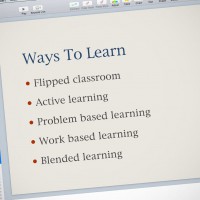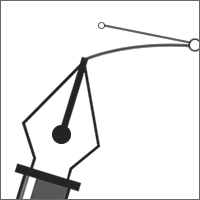Creating Custom Size Documents in Adobe Photoshop
This video tutorial explains how to use Adobe Photoshop to create documents of specific sizes from scratch. It also explains how to place images and resize them using best practise techniques. Once you’ve placed the image and positioned it, learn how to add Layer Effects like Drop Shadow to the image to make it stand out and make your designs more compelling. Learn how to add text and style it as well. Finally, learn how to export the document for print with the most suitable file format options and using the best settings.
If you need further information to further your Adobe Photoshop skills visit our Photoshop courses link or send us an email with your query.

 0345 363 1130
0345 363 1130 info@xchangetraining.co.uk
info@xchangetraining.co.uk