Articulate Storyline Introduction 2 Days - Online
Key Course Details:
Level:
Introduction to Intermediate
Duration:
2
Days - 10am to 5pm
Price:
£435 + vat
Learn the fundamentals of Articulate Storyline 360 as we show you how to get started with this powerful eLearning program. Join us to learn the best ways to create your own interactive courses for the web and for mobile devices. Ideal for beginners looking to create their own courses.
After we give you a complete tour of the Storyline environment, we will show you how to create simple but powerful eLearning courses of your own. You will learn how the user interface makes it easy to build presentations by using a drag-and-drop approach. We will also go beyond the basics, showing you how to handle audio, video, software simulations, and more. The perfect way to get started in eLearning.
Learn the fundamentals of Articulate Storyline 360 as we show you how to get started with this powerful eLearning program. Join us to learn the best ways to create your own interactive courses for the web and for mobile devices. Ideal for beginners looking to create their own courses.
After we give you a complete tour of the Storyline environment, we will show you how to create simple but powerful eLearning courses of your own. You will learn how the user interface makes it easy to build presentations by using a drag-and-drop approach. We will also go beyond the basics, showing you how to handle audio, video, software simulations, and more. The perfect way to get started in eLearning.
-
Storyline Online Introduction 2 Days
Course Details
This 2-day Introduction course helps you learn about the tools and features available in Storyline 360. We will help you understand how this eLearning program can create slick presentations through the use of simple drag-and-drop tools.
With our help, you will learn how to produce interactive eLearning projects perfect for desktop and mobile devices. Our course covers how to handle video, create survey questions, software simulations, and more.
Upon successful completion of this course, you will be able to:
- Navigate the Storyline environment
- Add text, audio, and video to slides
- Create interactive objects
- Produce surveys with graded questions
- Record the screen and simulate software
- Publish projects in HTML5 for desktop and mobiles
Our goal is for you to understand how to create simple, powerful eLearning projects.
Course Target Audience and delegate prerequisites:
This course is designed for those who are new to interactive design and development and who want to develop skills to work with Articulate Storyline to build intuitive, attractive and accessible projects.
You will need basic PC or Mac skills, including a good understanding of your operating system. You should be able to launch applications, manage files and folders, and save or locate documents confidently.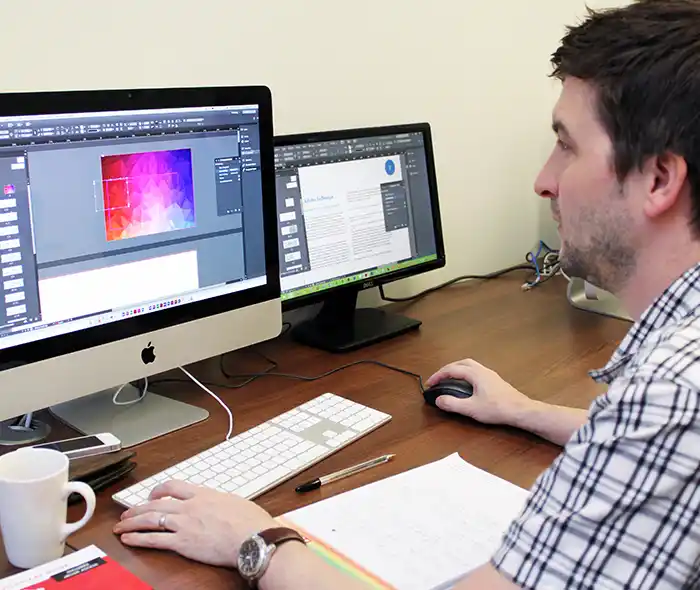
-
Full Course Outline
The following is a general outline. The range of topics covered during your training is dependent upon student level, time available and preferences of your course booking.
Getting to Know Storyline- Looking at the Storyline interface
- Story View
- Slide View
- Opening a Project
- Previewing a Project
- Blank Projects
- Projects From PowerPoint
- Projects From a Template
- Changing Story Size
- Saving Projects
- Working with Scenes
- Working with Slides
- Slide Properties
- Choosing and customising a theme
- Slide Masters and Layouts
- Slide Transitions
- Default and Custom Slide Navigation
- Adding Text Boxes
- Editing Text
- Formatting Text
- Formatting Text Boxes
- Pictures
- Shapes and Captions
- Screenshots
- Characters
- Audio
- Video
- Flash
- Web Objects
- Lightboxes
- Markers
- Scrolling Panels
- Zoom Regions
- Hyperlinks
- Buttons
- Formatting Objects
- Object properties
- Timing Objects with the Timeline
- Animations
- Resizing Objects
- Rotating Objects
- Moving Objects
- Aligning Objects
- Changing Layering Order
States & Layers- Working with States
- Working with Layers
- Elements of an Action
- Event Types
- Action Types
- Adding and Managing Action Triggers
- Hyperlinks
- Buttons
- Check Boxes and Radio Buttons
- Hotspots
- Markers
- Individual Action Types
- Drag-and-Drop Interactions
- Understanding Quiz Types
- Question Types
- Adding Questions
- Question Options
- Feedback, Scoring and Branching
- Results Slides
- Quiz Options
- Randomising questions with Question Banks
- Drag-and-Drop Interactions
- Player Overview
- Adding Features
- Menu
- Resources
- Glossary
- Colours & Effects
- Preparing for Your Recording
- Record Settings
- Creating a Recording
- Playback Mode Options
- Inserting Recordings
- View Mode
- Zoom Regions
- Try and Test Mode
- Reusing Recordings
- Publishing Process
- Publishing to a Learning Management System (LMS)
- Publishing and Tracking options
- Post-Publish options
- Other Publishing formats
-
Location Details
This course is provided as a remote online course with live training provided by our Certified Trainer.
Accessing the live online course anywhere is easy and all you will need is:
- Computer with the trial or full version of Storyline installed
- Separate screen or device for the shared video display
- Sound output via computer or headset
- Ideally a camera and microphone on the computer for remote contact
Our goal is for you to be able to create simple but professional documents that are ready to use for the web and for print.
It is important to note this is not a classroom based training.
-
Storyline Introduction 2 Days - Upcoming Online Course Dates
18 Feb - 19 Feb £435 + vat 07 Apr - 08 Apr £435 + vat 07 Apr - 08 Apr £435 + vat 15 Jun - 16 Jun £435 + vat -
Client Reviews
"This was a very good training course. It was well paced and clearly presented. The mix between instruction and practice was well balanced. I have learnt a huge amount and am looking forward to consolidating skills."
Gary Morris, University of Leeds, Articulate Storyline - 2 Day Introduction
"The instructor was engaging, knowledgeable and paced the delivery well. Overall a good experience."
Martyn Godwin, University of York, Storyline - 2 Day Introduction
"The trainer was brilliant. Had time to talk everyone through the system and gave us more than enough knowledge on how to use the system. I feel completely confident to go onto Storyline and create an in depth e-learning module. "
Josh Deering, Riverside Housing, Storyline - 2 Day Introduction
"Great course, learned a lot despite having already been using Storyline for 6 months!"
Paul Ferrol, Amazon, Storyline - 2 Day Introduction
"Very helpful course with all the basics covered. I feel confident that I can complete and build and produce quality courses relatively pain free!"
Sian Murphy, Riverside Housing, Storyline - 2 Day Introduction
"Really enjoyed the course. Presented a comprehensive overview of Articulate and helped us out with any queries we had."
Chris Bateman, Glasgow Caledonian Uni, Articulate Storyline - 2 Day Introduction
"Absolutely loved the third day, and the very hands on practical examples that we worked through. Will really help aid my retention of this useful new skillset."
Louisa Pavis, HSBC Global Services, Storyline - 3 Day Introduction Masterclass
"Superb content and excellent trainer/delivery. Overall very enjoyable and I am looking forward to using the skills gained these last 2 days. Thank you!"
James White, Volker Wessels, Storyline - 2 Day Introduction
"The training provided by XChange Training was excellent. I have learned so much that can be taken away and implemented into my work. Working in a small group is really good and you are able to interact with trainer and other learners."
Rawinder Sandher, Vanquis Bank, Articulate Storyline - 2 Day Introduction
"Great training to enhance the work and an overall great experience, thank you XChange Training!"
Waseem Mirza, Bradford Council, Articulate Storyline - 2 Day Introduction

 0345 363 1130
0345 363 1130 info@xchangetraining.co.uk
info@xchangetraining.co.uk



 18 Feb - 19 Feb
18 Feb - 19 Feb £435 + vat
£435 + vat


 Live online remote tuition
Live online remote tuition  Certified hands-on training
Certified hands-on training  Small class size (max 4-8)
Small class size (max 4-8)  6 months post course support
6 months post course support  Authorised Course Certificate
Authorised Course Certificate