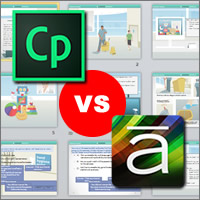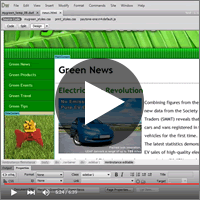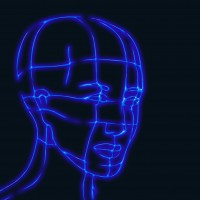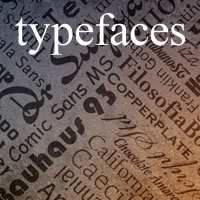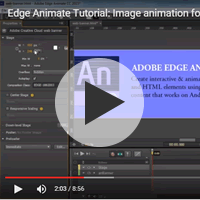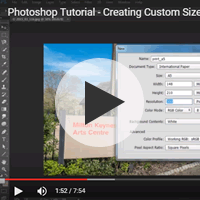Welcome to the XChange Training Blog, Page 2
Advantages of Keynote for Creating Presentations
How to Develop Keynote Presentations for playback on, Mac, iPad, and PowerPoint. Keynote is a productivity application that fills the same role as Microsoft PowerPoint. In this article I’ll explain the advantages of using Keynote, and how to develop presentations for deployment on Macs, iOS devices (iPads and iPhones) and as PowerPoint for Windows PC…. Read the full article.
Career Advice from Creative Professionals
Creative Professionals Share their Career Advice It’s official, the UK’s creative industries are increasing at more than twice the rate of the wider UK economy, which means if you’re looking to gain a career in this growing sector, there’s never been a better time. Design is a vital ingredient for any business wanting to make… Read the full article.
Choosing your eLearning software – Captivate or Storyline?
Captivate produced by Adobe, and Storyline produced by Articulate, are both packages that enable you to create e-learning content. The content can be varied: simple PowerPoint like slides, interactive soft-skills training or software simulations for IT training. They are both fairly similar in the features they offer but here is an outline of the things… Read the full article.
Inserting Animations into Web Projects with Dreamweaver
This video tutorial covers how to take animations created using Adobe Animate CC or Edge Animate and insert them into existing web design projects with Dreamweaver. The tutorial explains the steps involved in the process of creating a placeholder for the animation inside a Dreamweaver template and adding animation to it. The tutorial also includes… Read the full article.
Design Jobs of the Future
Design and technology is a realm where it’s hard to predict what will happen next, and we’re already in a place no one could have predicted we’d arrive at. Creatively we are all evolving, as are the tech platforms and methods we use, so it’s natural that the job roles required to aid the future… Read the full article.
Typeface Style Options for Design
Understanding something about the different styles of typeface should help when designing printed materials. Choosing the right typeface makes a big difference to the mood and feel of a piece of design and hopefully this guide will help you to appreciate something of the chronological development of type styles and the different type designs you… Read the full article.
Creating Web Banner Animations with Adobe Edge
This video tutorial explains how to create animations using Adobe Edge Animate. It covers step by step the process of importing images into Edge Animate and adding them to the composition. The tutorial includes placing the images and then how to position them and to animate them quickly and easily to make design more compelling…. Read the full article.
What is Kerning ?
Kerning is applied to letters in a headline to create an evenly spaced, aesthetically pleasing effect. In the example below the first line has been kerned using the font manufacturer’s kerning settings. For the second line the kerning has been adjusted by eye using InDesign’s kerning feature. Although there are pairs of letters that are… Read the full article.
Cinema 4D the new Industry Standard?
Is Cinema 4D the new standard for 3D Design? Cinema 4D has overtaken Maya and Lightwave as the chosen tool for many in the field of 3D. You only need to look at the recruitment adverts for a true reflection of this. The ease of use has been a major factor, and with the addition… Read the full article.
Creating Custom Size Documents in Adobe Photoshop
This video tutorial explains how to use Adobe Photoshop to create documents of specific sizes from scratch. It also explains how to place images and resize them using best practise techniques. Once you’ve placed the image and positioned it, learn how to add Layer Effects like Drop Shadow to the image to make it stand… Read the full article.
Importance of Project Panel File Structure in After Effects
Why good file structure is important within the AfterFX project panel Very often when designers create AfterFX projects they won’t organise the Project Panel and in the long term that can create a variety of issues and setbacks. This will also create more time spent on current and future projects costing time and money. Let me… Read the full article.

 0345 363 1130
0345 363 1130 info@xchangetraining.co.uk
info@xchangetraining.co.uk